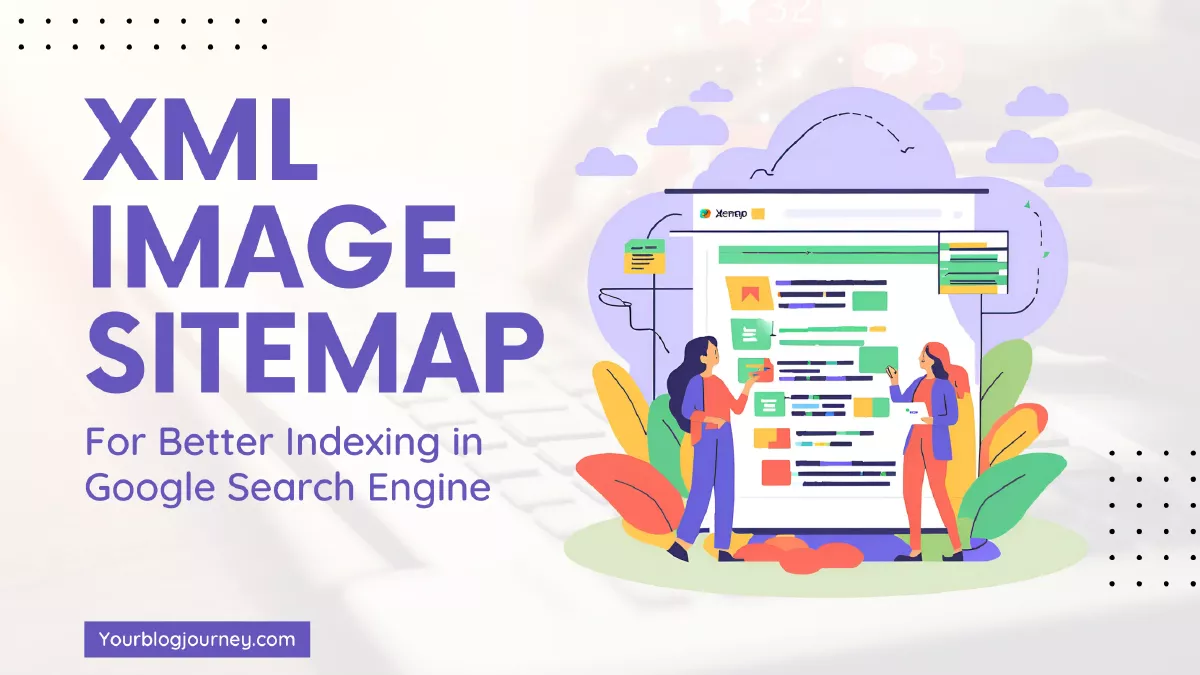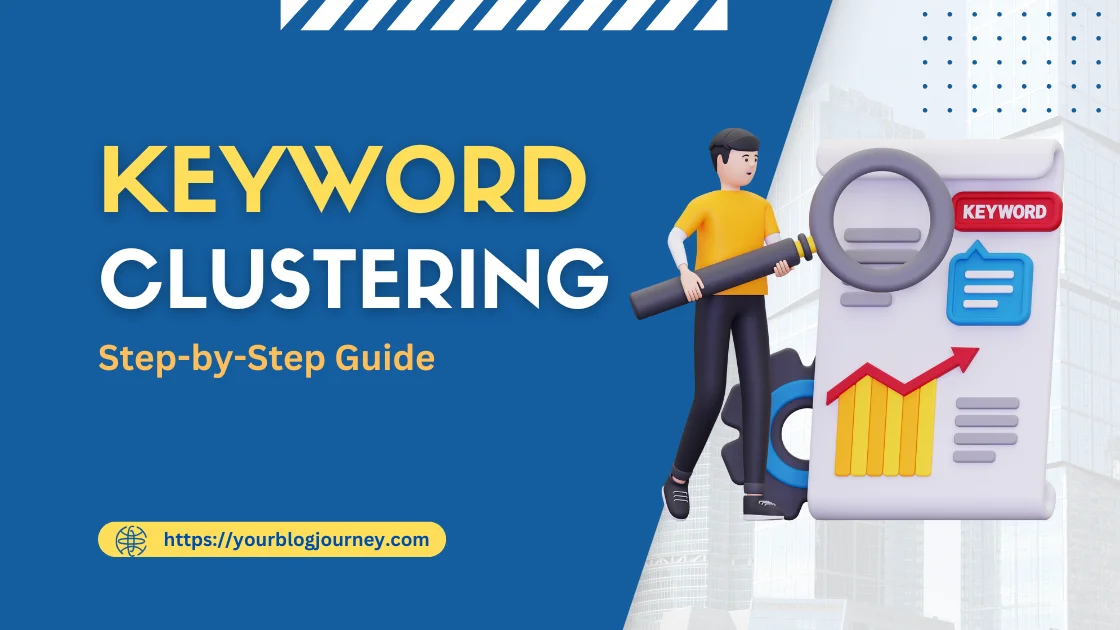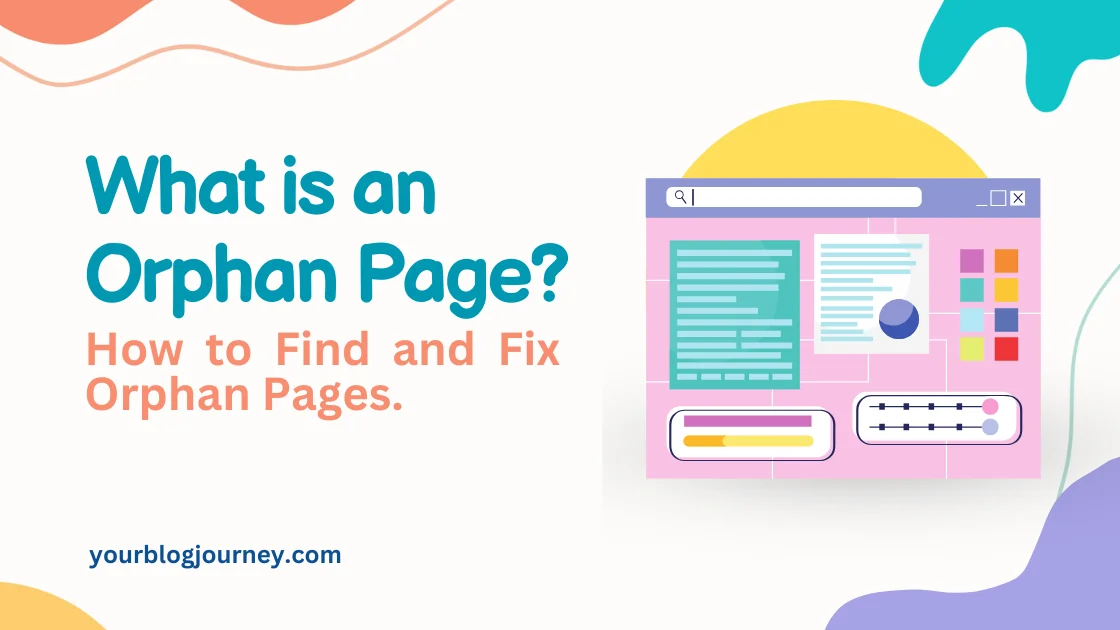Today, let’s uncover the less talked about topic and one of the most important factor to improve your website ranking i.e. the image sitemap.
In this article, we’ll cover everything about image sitemaps, from what they are to how you can create one for better indexing.
What is an XML Image Sitemap?
An XML Image Sitemap is a type of file specifically designed to help Google and other search engines find the images on your website. Unlike a regular sitemap, which lists the main pages on your site, an image sitemap provides extra details about the images.
This special file is part of search engine optimization (SEO). An image sitemap is a file that directs Google’s “eyes” to all your website’s images, helping Google index your images correctly.
Normal Sitemap vs. Image XML Sitemap
Both a normal sitemap and an image XML sitemap aim to make it easier for search engines to find your content, but they serve slightly different purposes:
| Normal Sitemap | Image XML Sitemap |
|---|---|
| Lists website pages (e.g., home, about, contact) | Lists image URLs specifically |
| Helps Google index text and page content | Helps Google index images on your site |
| Useful for regular SEO purposes | Essential for image-heavy sites, especially for image search |
Why You Need an Image Sitemap
If you use many images on your website, an image sitemap becomes very useful. It is also useful, if images on your site are loaded dynamically with JavaScript or in special galleries.
When you create an image sitemap, you make it easier for Google crawlers to find images, increasing your chances of those images appearing in search results.
Benefits for SEO and Google Search
Adding an image sitemap can bring several SEO benefits. Here’s why it’s helpful:
- Better Indexing: An image sitemap can help Google index your images, making them more visible in Google Search.
- Improved Rankings: Properly indexed images may show up in Google Image Search, driving more traffic to your website.
- Visibility: Your images are easier to find in search results, attracting more users.
- Enhanced User Experience: Users can find specific images quickly, leading to a better experience on your site.
How to Create an Image Sitemap
Creating an image sitemap doesn’t have to be difficult. You can do it in a few ways, depending on your comfort level. Here’s a step-by-step guide:
Using a Sitemap Generator
If you’re new to this, a sitemap generator can be helpful. Image sitemap generators automatically pull image URLs and format them into an XML file for you. Some free ones you can try are:
- XML-Sitemaps.com
- Screaming Frog SEO Spider
Plugins for WordPress Users
- Yoast Plugin: For WordPress users, plugins like Yoast can make it easy to create an image sitemap. Yoast automatically generates image sitemaps and includes images from all posts and pages.
- Simple XML Image Sitemap: This WordPress plugin creates an Image Sitemap for submitting it to Google Search Console. This plugin has a straightforward layout. If you don’t want to use a full-fledged plugin like Yoast, then Simple XML Image Sitemap Plugin can be very useful.
XML Image Sitemap generated by Simple XML Image Sitemap plugin
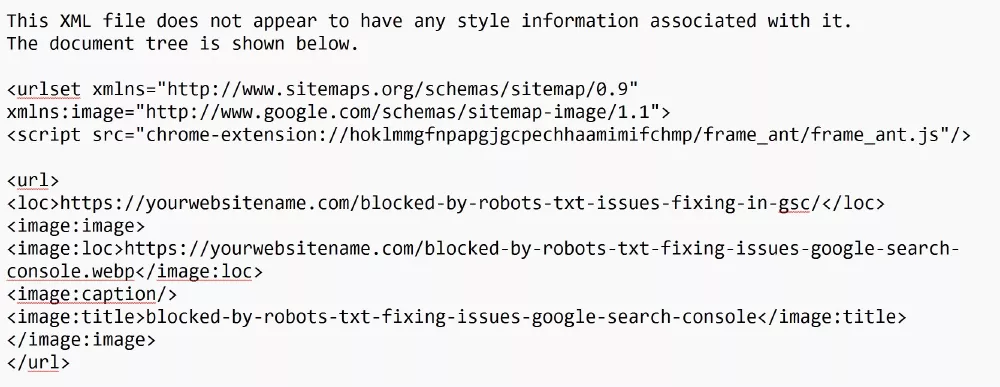
Creating an XML Image Sitemap Manually
When creating an XML image sitemap manually, it’s essential to use image tags carefully. Here’s a simple way:
- Start with a basic XML file: This file structure will help search engines understand the information.
- Add image URLs: Each image URL you want Google to index needs to be listed separately.
- Use Tags: Using these image sitemap tags ensures Google has all the details it needs for proper indexing. The most important ones include:
- Location (
image:loc): Points to the image’s URL. - Caption (
image:caption): Gives extra information about the image content. - Title (
image:title): Helps Google understand what the image represents.
Best Practices for XML Image Sitemaps
Following are best practices for XML Image Sitemaps to ensure that Google and other major search engines properly crawl and index your images:
- Include all important images: Don’t miss any key images you want indexed.
- Keep it simple: Avoid complex coding or overly large files.
- Check the robots.txt file: Make sure your robots.txt file doesn’t block Google from crawling images.
- Add alt tags: These tags help Google understand what your images show.
Optimizing Your Images for Search Engines
Before submitting your sitemap, it’s essential to optimize your images. Here’s how you can do it:
- Use descriptive alt tags: While using Image Alt Attribute, describe what’s in the image for better understanding
- Compress images: Keep file sizes small to improve load times.
- Use proper formats: JPEG, PNG, and WebP are the most search engine-friendly.
Common Mistakes to Avoid
Here are some pitfalls to watch out for:
- Not updating the sitemap: Make sure to update when you add new images.
- Ignoring robots.txt: Your robots.txt file should allow Google to access images.
- Skipping tags: Omitting proper tags in image sitemap can lead to incomplete indexing.
Submitting XML Image Sitemap to Google
Once your sitemap is ready, submit it to Google. Here’s how:
- Go to Google Search Console.
- Add the sitemap by pasting the URL.
- Submit and check for any issues.
In Google Search Console, you can add, test, and manage your image sitemaps. This helps Google crawlers process your images accurately.
Checking the Status of Your Sitemap
After submitting your blog’s image sitemap, monitor its status to ensure Google doesn’t encounter issues with crawling or indexing
By using Google Search Console, you can see how well images rank and track any indexing issues.
Wrapping Up
Creating and submitting an XML image sitemap may seem complex, but it’s a valuable step in digital marketing. By using tools like WordPress plugins or sitemap generators, you can simplify the whole process.
Further, by adopting the best practices of Image Sitemap, you can ensure your images are easily found by users searching for content like yours.
FAQ – Image Sitemap
Ans: An image sitemap is a special file that lists all the images on your site for better indexing by search engines.
Ans: Yes, an XML sitemap can list images, making them easier for Google to index.
Ans: It’s crucial for websites with images, as it improves visibility in search results.
Ans: You can use the Yoast SEO or another plugin like Simple XML Image Sitemap or create it manually, depending on your needs.
Ans: Google uses them to find and index images, enhancing your visibility in Google Images.