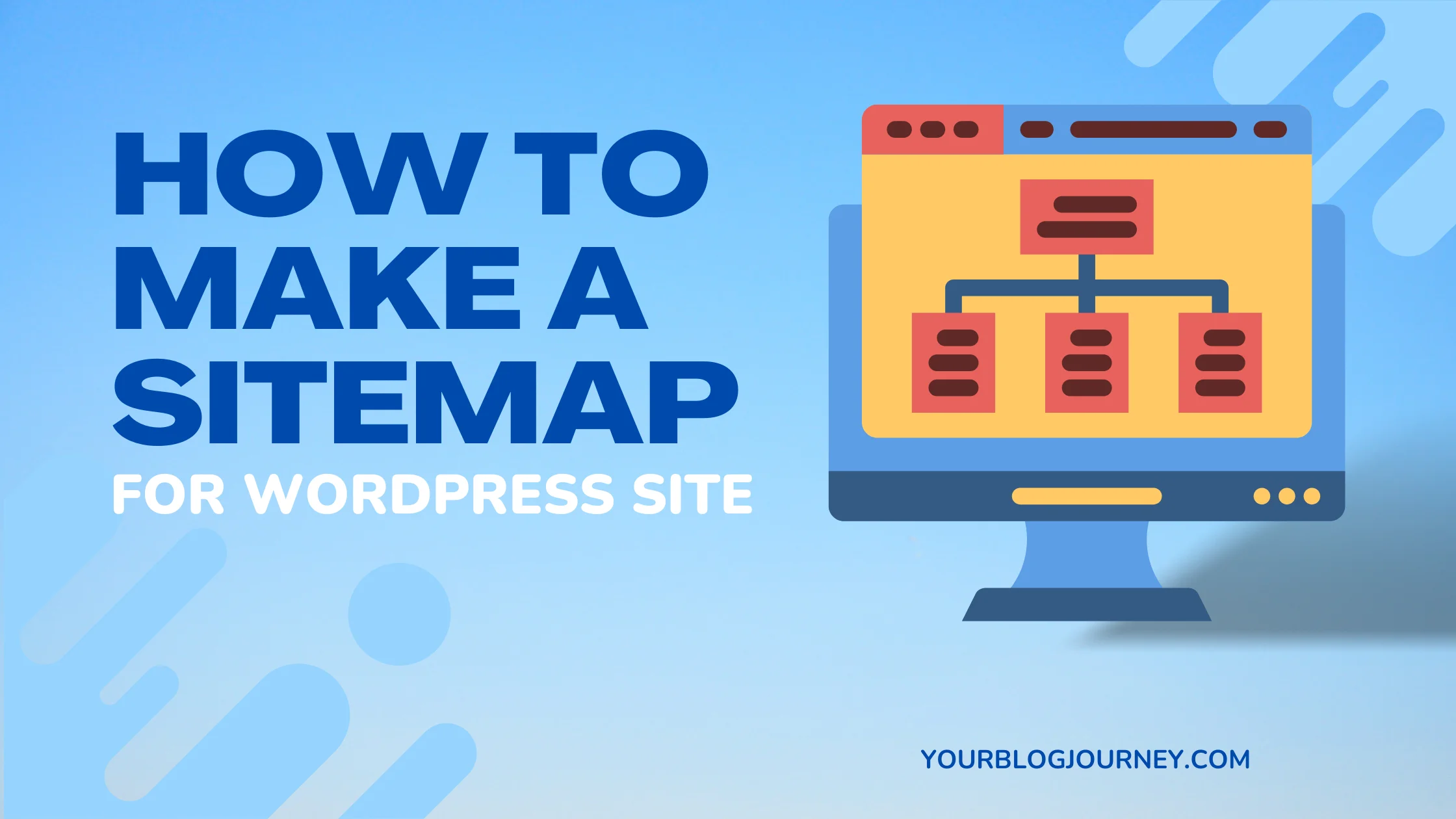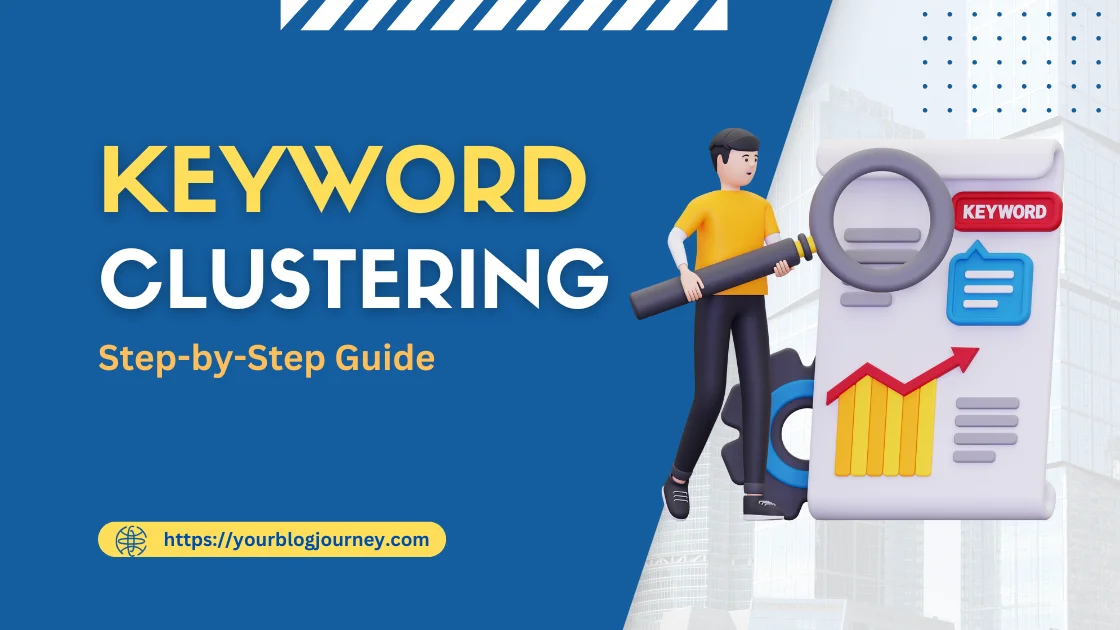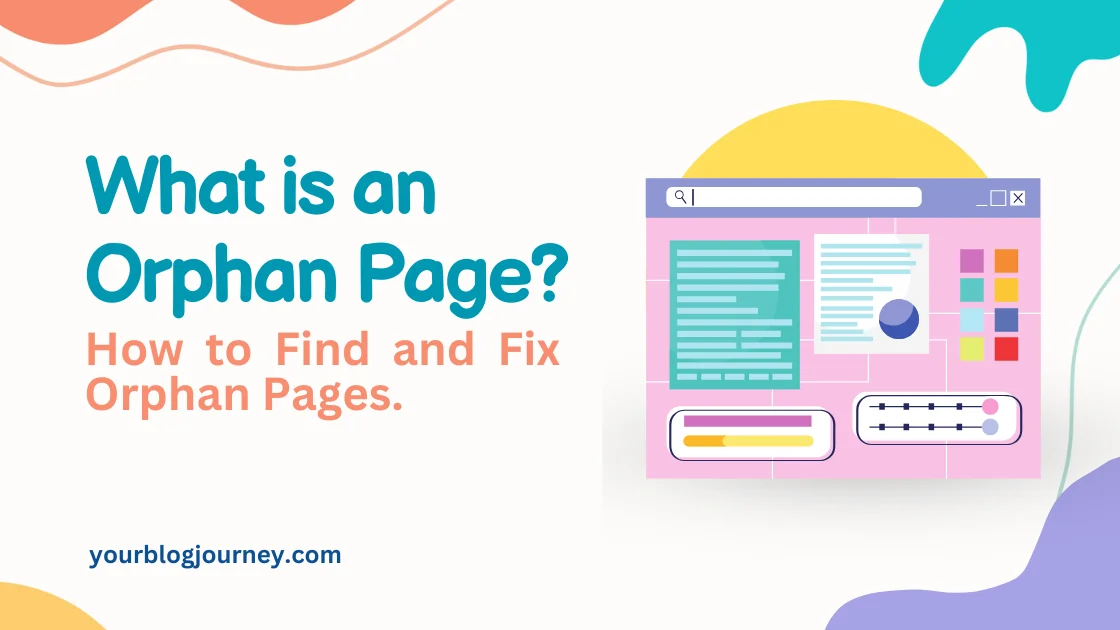Creating a sitemap is one of the most important steps in setting up a website. But what exactly is a sitemap, and how to make a sitemap? A sitemap acts as a blueprint for your website, helping search engines find every important page to crawl your website and index its pages.
In this article, we’ll break down everything you need to know about sitemaps—why they’re useful, the types you can use, and how to create one. By the end, you’ll be able to set up your own sitemap, optimize it for SEO, and ensure it’s properly submitted to Google.
Benefits of Having a Sitemap
Having a sitemap isn’t just a technical detail—it’s a way to improve your site’s overall outreach. Here’s how a sitemap helps your website:
- Improves SEO: A good sitemap makes it easier for search engines to find and index all the pages on your website, which boosts your SEO.
- Organizes Your Content: It creates a structured list of your site’s important pages, making it easier for both users and search engines to navigate.
- Increases Visibility for New Pages: If you add a new page, it might take a while for Google to notice it. But with an updated sitemap, Google can find it faster.
- Prevents Missing Pages: Important pages that aren’t linked from other pages can still be found through a sitemap.
“A good sitemap makes it easier for search engines to find and rank your website pages.”
Types of Sitemaps: XML vs. HTML
When it comes to sitemaps, there are two main types: XML and HTML. Each serves a different purpose, and understanding them can help you make the right choice for your website.
XML Sitemap
XML sitemaps are primarily for search engines. This type of sitemap is a file that lists all your website’s important pages in a structured, machine-readable format (XML), making it easy for search engines like Google to find and index each page.
The below image is XML Sitemap of yourblogjourney.com This plugin has been created automatically by the Rank Math SEO Plugin.
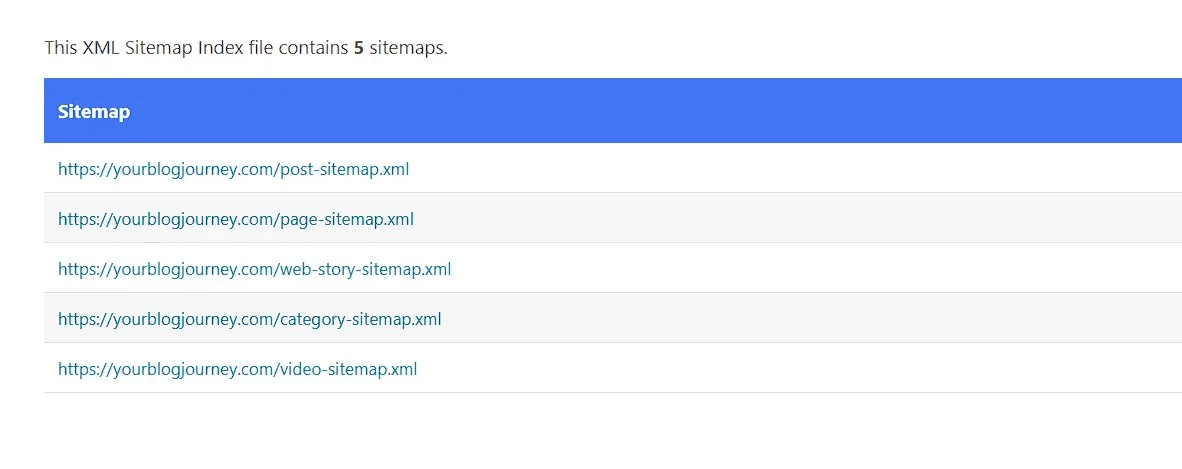
HTML Sitemap
HTML sitemaps, on the other hand, are designed for human visitors. They’re visible on your website as a regular page listing links to key areas, making it easier for visitors to navigate. This type of sitemap is helpful for large websites with complex structures, allowing users to quickly find what they need.
The below image is html sitemap of yourblogjourney.com
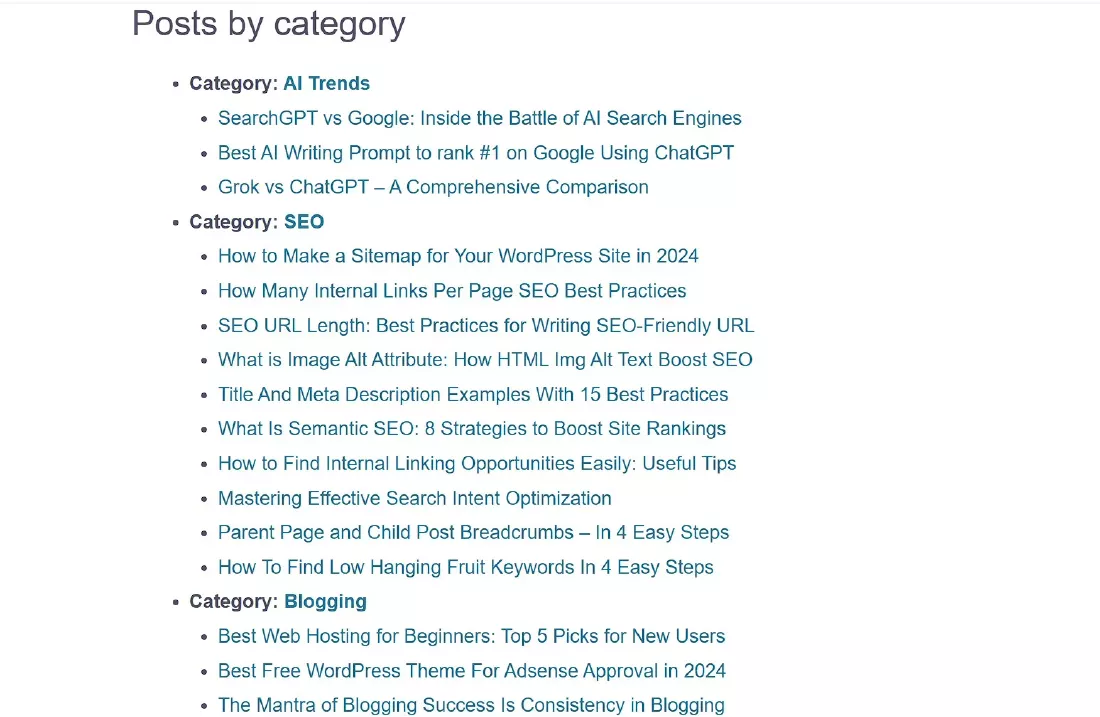
Comparison Table: XML vs. HTML Sitemaps
| Feature | XML Sitemap | HTML Sitemap |
|---|---|---|
| Audience | Search engines | Human visitors |
| Purpose | Indexing and SEO | Navigation |
| Accessibility | Hidden from regular users | Visible to all visitors |
How to Make a Sitemap for a WordPress Website
Creating a sitemap for a WordPress website is a straightforward process, thanks to WordPress’s flexibility and helpful plugins. Here’s how you can do it:
- Use WordPress’s Built-In Sitemap Feature: WordPress automatically generates a basic XML sitemap in most versions. You can check it by adding
/wp-sitemap.xmlat the end of your website’s URL (e.g.,yourwebsite.com/wp-sitemap.xml). This default sitemap includes pages, posts, and categories. - Install a Sitemap Plugin: For more control and customization, consider using plugins like Rankmath, Yoast SEO or All in One SEO. These plugins not only create XML sitemaps but also update them automatically whenever you add new content. This makes it easy to keep your sitemap current without extra work.
“A WordPress site can automatically create a sitemap, making it easy for beginners.”
Using a Sitemap Generator
If you don’t want to create a sitemap manually, you can use a sitemap generator. This is an online tool that generates an XML file for your site.
A sitemap generator scans your website, finds all the important pages (like homepages, blog posts, and product pages), and creates an XML sitemap that search engines can understand.
Popular options include XML-sitemaps.com and Screaming Frog.
Free vs. Paid Sitemap Generators
| Generator Type | Free Features | Paid Features |
|---|---|---|
| Free | Limited number of URLs | Not available |
| Paid | Unlimited URLs, extra SEO features | Comprehensive sitemap options |
Plugins for Generating XML Sitemaps
For WordPress users, plugins are a great option for generating XML sitemaps. Here are a few popular ones:
- Rankmath: Rankmath is a very popular SEO tool having a sitemap generation functionality.
- Yoast SEO: Automatically generates a sitemap index for your website and keeps it updated.
- All in One SEO: Easy-to-use and has various customization options.
“Using a sitemap plugin on your WordPress site saves time and keeps your sitemap updated.”
Steps To Submit Your Sitemap to Google
Once you’ve created a sitemap, it’s time to submit your sitemap to Google. This helps Google crawl your website more effectively. These are the steps by which you can submit your sitemap to Google:
Setting Up Google Search Console
- Go to Google Search Console: Sign in and add your website.
- Verify Ownership: Follow the instructions to verify that you own the website.
- Ready for Submission: Now, your site is ready to receive your sitemap.
Submit Your Sitemap to Google
- Open Sitemap Section: In Google Search Console, go to the “Sitemaps” section.
- Enter Your Sitemap URL: Type in your sitemap URL (e.g.,
yourdomain.com/sitemap.xml). - Submit: Click submit, and Google will start crawling your site.
Verifying Sitemap Submission
- Check Status: After submission, check the status in Google Search Console to ensure it’s being crawled.
- Troubleshooting: If Google doesn’t index your pages, try resubmitting it.
Sitemap Best Practices for SEO
Following sitemap best practices ensures that your sitemap is not only effective but also enhances your site’s visibility in search results.
Include Only Important Pages: A sitemap should focus on high-quality, valuable pages. Avoid adding “thin” content or pages with little value, as this can dilute your site’s SEO and make it harder for search engines to prioritize the right content.
Organize by Priority and Update Frequency: Assign a priority level to your pages, with essential pages like your homepage and key blog posts marked higher. Additionally, set a frequency for each page to indicate how often it’s updated. This helps search engines know which pages to check more often.
Keep Your Sitemap Updated: Regularly update your sitemap when you add, remove, or change pages. This can be automated if you’re using a CMS like WordPress with a sitemap plugin, which will automatically include new content.
Sitemap Priority and Frequency
Sitemap priority and frequency settings help search engines understand which pages on your site are most important and how often they’re updated.
Priority ranges from 0.1 to 1.0, with higher values given to key pages like the homepage, main blog posts, or product pages. This tells search engines to prioritize these pages when crawling your site.
Frequency suggests how often a page changes (e.g., daily, weekly, monthly). Frequently updated pages, like blogs, should have a higher frequency, while static pages can be set lower.
Keeping Your Sitemap Updated
Keeping your sitemap updated ensures that search engines always have the latest view of your site. This can be done automatically with a sitemap plugin or sitemap generator.
Common Mistakes to Avoid
When setting up a sitemap, avoid these common errors:
- Including Unimportant Pages: This makes your sitemap too large.
- Not Updating: Ensure your sitemap gets updated as you add content.
- Using Low-Quality Pages: Only include pages that add value.
How To Find a Sitemap and Manage It
Finding and managing your sitemap is crucial for ensuring search engines can effectively crawl your website and keep up with any changes. Here’s a simple guide on how to locate and manage your sitemap.
Locating Your Sitemap URL
Most websites have their XML sitemap at a standard location. For example, if you’re using WordPress, you can usually find it by adding /sitemap.xml or /wp-sitemap.xml to the end of your website URL, like yourwebsite.com/sitemap.xml.
Many sitemap generators or plugins also automatically store the sitemap in this standard location, making it easy to find.
Managing Your Sitemap with Plugins
If you’re using a WordPress plugin like Rank Math, Yoast SEO or All in One SEO, you can manage your sitemap directly through your WordPress dashboard. These plugins allow you to customize what gets included in the sitemap, update settings, and exclude pages that don’t need indexing.
Final Thoughts
Creating a sitemap might seem technical, but it’s worth the effort. Not only does it improve your SEO, but it also makes it easier for search engines to index your site. Regularly updating your sitemap and following best practices can lead to better visibility and higher rankings.
Creating a Sitemap of pages can be done through plugins. But, if you want to know how many internal links to place on a page, then check this article on How Many Internal Links Per Page SEO.
FAQ
Ans: You can create a sitemap by using plugins, online tools, or manually writing an XML file.
Ans: XML-sitemaps.com is a popular free tool to generate sitemaps.
Ans: No, Google doesn’t create sitemaps but allows you to submit one through Google Search Console.
Ans: A sitemap is an XML file listing all the important URLs on your site in a structured format.
Ans: Include pages like your homepage, key blog posts, and important categories for best results.