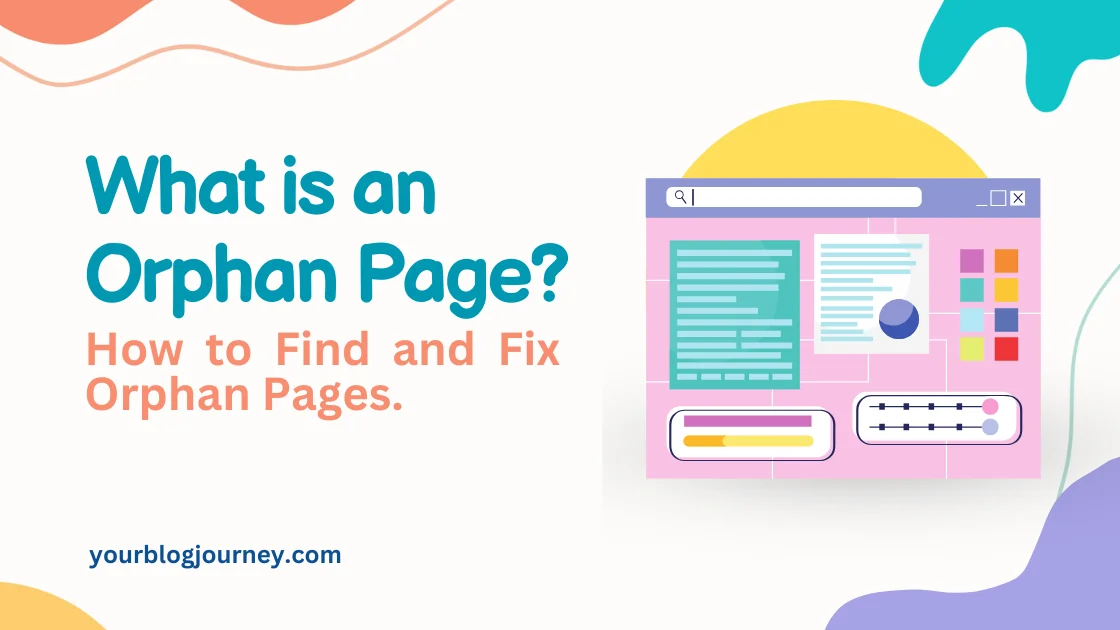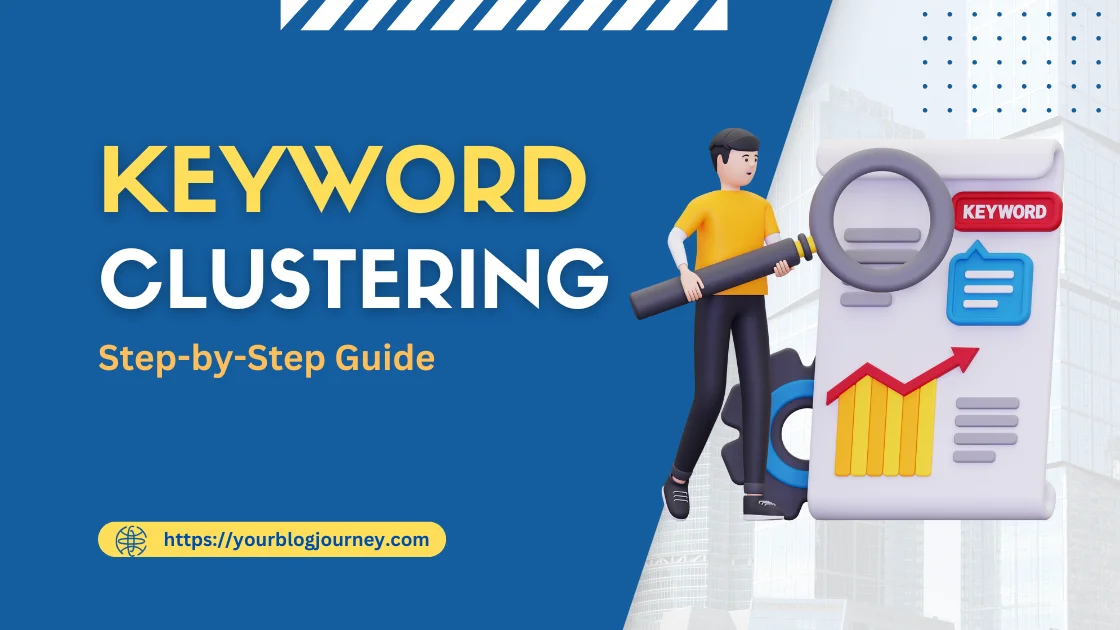Have you ever felt like a web page you created vanished into a black hole? It’s on your website, but no one can find it—not your visitors, not even Google. That’s the mystery of an orphan page. These pages exist without any internal links connecting them to other parts of your website.
Curious about why they matter and how to fix them? Stick around, and we’ll uncover everything about orphan pages, what an orphan page is, why they’re harmful, and how to fix them for a better SEO strategy.
What Is an Orphan Page?
An orphan page is a page on your site that isn’t linked to any other page. It’s not part of your navigation or internal link structure. Imagine a page with no doorways leading to it; how can anyone visit it? Search engines can’t crawl it, and visitors can’t stumble upon it.
“An orphan page is like a book in a library with no entry in the catalog—it exists but is invisible to readers.”
These pages are created unintentionally most of the time. However, regardless of the reason, their existence harms your SEO efforts because they aren’t accessible to search engines or users.

How Orphan Pages Affect User Experience
Orphan pages confuse search engines and users. Imagine landing on a page without a straightforward way to navigate back to the leading site. It’s like getting lost in a maze.
Visitors who can’t easily browse your website are likelier to leave, which sends negative signals to search engines. A seamless and intuitive user experience is crucial for retaining visitors and encouraging them to explore more content.
How Orphan Pages Affect SEO
Orphan pages don’t support your overall SEO goals. Orphan pages disrupt this web, leaving gaps in your strategy. Let’s understand how it affects SEO:
1. Block Search Engine Crawling: Even if your orphan page has fantastic content, it won’t appear in search engine results pages (SERPs).
2. They Waste Link Equity: Orphan pages don’t receive link equity (link juice) because they’re disconnected from your internal link structure. Worse, they don’t pass any value to other pages either.
3. Create Duplicate Content Risks: Sometimes, orphan pages contain content similar to or duplicates what’s already on your site. This could dilute your ranking.
4. Reduce Crawl Budget Efficiency: When your crawl budget (no. of pages a search engine will crawl) is wasted on orphan pages that aren’t valuable or connected to your site, essential pages might get overlooked.
What Causes Orphan Pages?
Orphan pages don’t just appear out of nowhere. They usually result from a few common missteps:
- Site Migration: During a site migration, pages can be accidentally left out of the new site structure.
- URL Changes: Updating a URL without redirecting the old page can leave pages inaccessible.
- Content Removal: Deleting internal links to an old page can orphan it, even if the page still exists.
- Neglect: Over time, pages are created for specific campaigns or tests and forgotten once their purpose is over.
- Landing Pages: Campaign-specific pages without internal links to guide users.
- Duplicate Content: Old or duplicate pages that are no longer linked after updates.
Understanding these reasons helps you avoid unintentionally creating orphan pages.
Impact of Website Structure on Orphan Pages
A cluttered or poorly organized website structure is a breeding ground for orphan pages. Pages can slip through the cracks when your site lacks a logical hierarchy.
Think of your website as a spider web; every strand (or link) should connect back to the main structure. Without this, pages become isolated, losing their value and purpose.
A clear and consistent structure ensures that every page is connected and easily accessible to visitors and crawlers.
Role of URL Changes in Creating Orphan Pages
URL changes are one of the sneakiest ways orphan pages are created. It becomes invisible when you change a URL and forget to update the internal links or redirect the old page.
For example, imagine renaming a product page’s URL but not linking to the new one. That product page would now be an orphan.
Setting up proper 301 redirects whenever you change URLs is essential to ensure no pages are left behind.
How to Find Orphan Pages on Your Site
You can’t fix what you don’t know exists. Finding orphan pages requires some detective work, and here’s how you can do it.
Methods to Identify Dead-End Pages
- Run a Site Audit: Tools like Screaming Frog can crawl your website and identify pages with no internal links.
- Check Google Analytics: Simply filter out pages with zero sessions in your behavior report. These pages likely have no internal links pointing to them, making them potential orphans.
- Cross-Check Sitemaps: Compare your sitemap with the pages found in your analytics or SEO tools.
- Ahrefs: Helps find pages with little or no backlinks.
These methods and tools make it easy to find the orphan page and bring it back into your site structure.
“Finding orphan pages is like searching for hidden treasures—they’re valuable but hard to spot.”
Strategies to Fix Orphan Pages
Fixing orphan pages involves reconnecting them to your site. Let’s explore some practical strategies for doing this and ensuring they’re connected to your site structure.
- Create Internal Links: Add links to the orphan pages from relevant pages on your site.
- Update Sitemaps: Search engines won’t even know they exist if your orphan pages aren’t in the sitemap. Add these pages to your sitemap so crawlers can discover and index them.
- Create logical Navigational Structure: Sometimes, orphan pages exist because your site’s navigation is messy. Fix this by reviewing your menu and navigation links.
- Redirect Irrelevant Pages: If a page no longer serves its purpose, redirect it to a related or more valuable page.
- Use Content Hubs: A content hub is a central resource page that links to related content on your site. If you have several orphan pages on the same topic, create a hub page that connects all of them.
“Don’t let your pages stay orphaned—give them the connections they need to shine.”
Wrapping Up
Orphan pages may be hidden, but their impact on your website is clear; they hurt SEO, confuse users, and weaken your site structure.
Finding and fixing these pages can boost your rankings and create a seamless experience for visitors. Regular audits, internal linking, and a well-maintained sitemap are your best allies in this battle.
If you want to read another interesting article then check – Google Core Web Vitals
FAQ – Orphan Pages
Ans: An orphan page is a page with no internal links, making it inaccessible to users and search engines.
Ans: Fix it by adding internal links, including it in your sitemap, or redirecting it to a related page.
Ans: Yes, they negatively affect SEO as they can’t be crawled or ranked by search engines.
Ans: Use tools like Screaming Frog, Google Analytics, or Google Search Console to locate orphan pages.