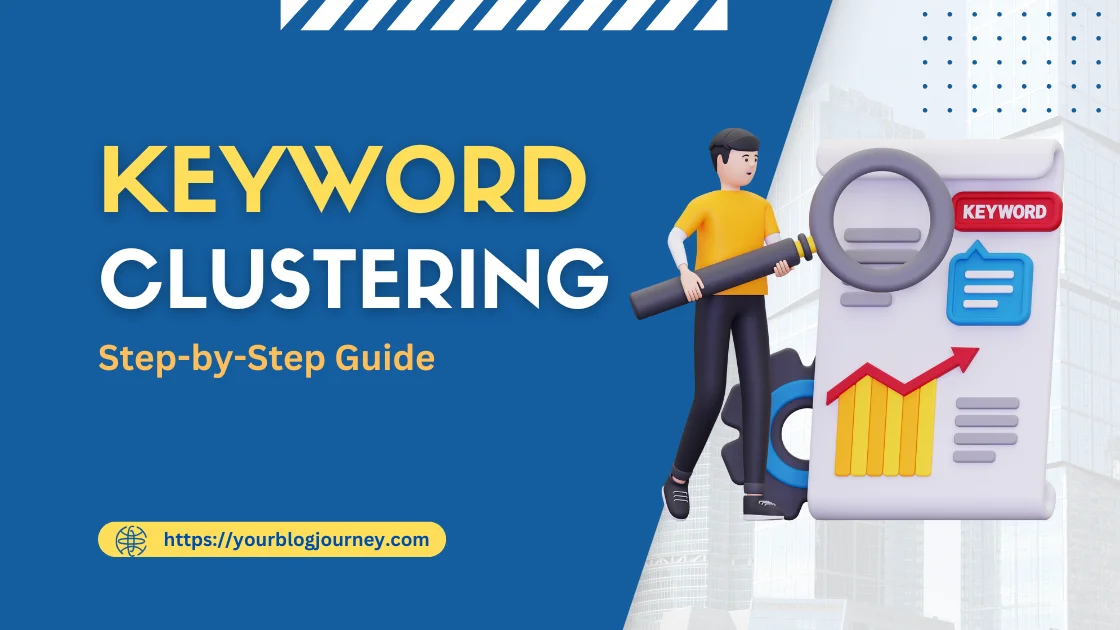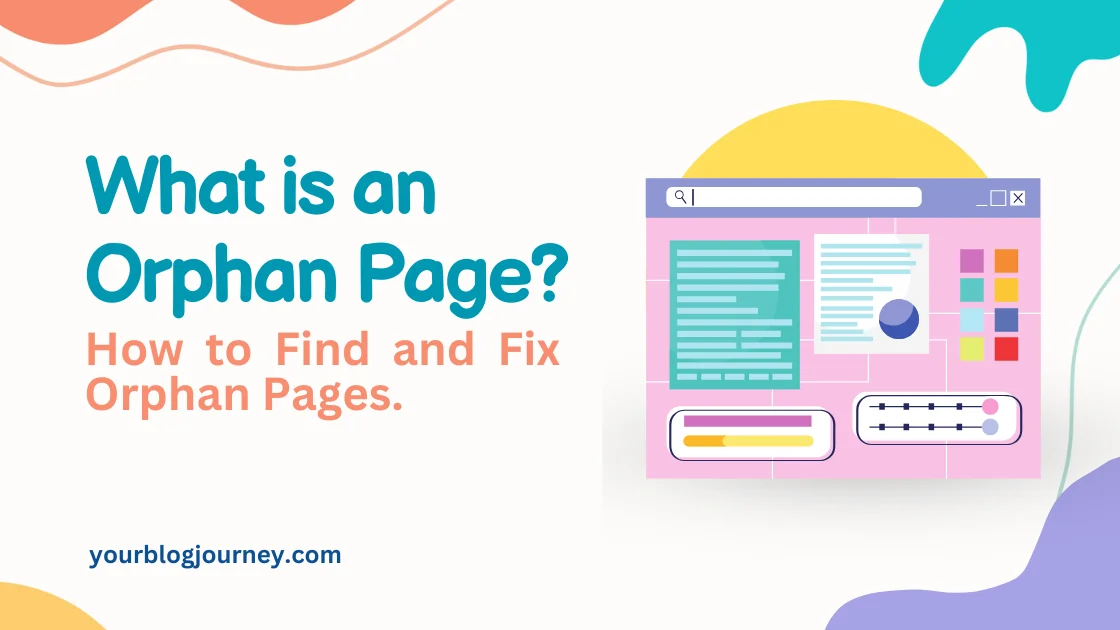Updating old content is like giving a fresh cover and updated pages. Not only does this make your site more appealing to readers, but it also grabs the attention of search engines like Google.
By showing that your content is fresh and relevant, you’re signaling that your website is alive and kicking.
This guide will show you how to transform your old blog posts into powerful SEO assets.
“Updating content isn’t just about changing a few words, it’s about improving the overall quality and making it better than ever.”
Why You Should Update Your Old Blog Posts
Updating your old blog posts is more than a vanity project; it’s a smart strategy with tangible benefits. Here’s why it’s worth doing:
Better SEO Performance: Refreshing your posts signals to search engines that your content is current. Updated posts are more likely to climb up the search rankings, especially when optimized for relevant keywords.
Improved Traffic: Old posts already have backlinks and visibility. By updating them, you can capitalize on their existing value while attracting new readers.
Enhanced Relevance: Outdated information can frustrate your audience. A quick content refresh keeps your posts accurate and trustworthy.
Cost and Time Savings: Creating new content from scratch takes time. Updating old posts requires less effort and delivers faster results.
Identifying Outdated Content on Your Website
Before you start updating old content, you need to know which posts deserve your attention. Not every piece of content on your site needs a refresh, so it’s essential to prioritize.
- Look at Traffic: Use tools like Google Analytics to find posts with a steady decline in views. These are prime candidates for updates.
- Check Search Rankings: Posts that once ranked high but have dropped could benefit from some tweaking.
- Spot Outdated Information: Are there facts, links, or examples that are no longer valid? If yes, it’s time for a content refresh.
- Assess Engagement Metrics: Posts with low engagement, shares, or clicks might be lacking relevance or interest. Refreshing these posts can breathe new life into them and make them more appealing to readers.
- Find Thin Content: Posts with little value or depth may need more detail to perform better.
| Criteria for Outdated Content | Why It Matters |
|---|---|
| Declining traffic | Indicates reduced relevance |
| Outdated stats or references | Hurts your credibility |
| Broken or missing links | Frustrates readers and impacts SEO |
| Low rankings in search results | Missed opportunity for higher visibility |
Best Practices for Updating Old Content

Once you’ve identified the posts that need attention, the next step is to ensure you’re updating them effectively. Follow these best practices to get the most out of your updates.
- Start with High-Impact Posts: Focus on posts with decent traffic or backlinks. These updates will yield quicker results.
- Optimize for Keywords: To align with current trends, add modern, relevant keywords like “blog post for SEO” or “search intent.”
- Fix and Update Links: Replace broken links and include internal links to your newer posts.
- Add Fresh Data: Include updated statistics, trends, or case studies to make your content relevant.
- Enhance Readability: Break long paragraphs into smaller ones. Use bullet points and subheadings for better structure.
- Update Visuals: Replace outdated images with high-quality visuals or infographics.
- Update SEO Elements: Refresh your post with current keywords that reflect modern trends. Add terms like “update old content for SEO” to ensure relevance.
- Revamp Headlines: Update your headline to make it more engaging, keyword-rich, and reflective of what readers are searching for in 2025.
- Expand and Rewrite Weak Sections: Thin content that lack depth or fail to fully address a topic, should be expanded with new examples, updated statistics, or additional insights.
- Add Internal Links: Guide readers to related posts on your site, improving navigation and time-on-page metrics.
| Type of Link | Why It’s Important |
|---|---|
| Internal Links | Improves navigation and keeps readers on your site longer. |
| External Links | Builds trust with readers and boosts SEO credibility. |
| Fixing Broken Links | Prevents frustration and improves user experience. |
By focusing on these elements, you’ll create posts that feel brand new and deliver more value to your readers. Next, we’ll explore the common mistakes to avoid during a content refresh.
“Refreshing content isn’t about doing the bare minimum—it’s about making your old posts the best they can be.”
Content Marketing and Old Blog Posts

Your older blog posts are hidden gems in your content marketing strategy. They’ve already been written, shared, and indexed, but over time, their value diminishes if left untouched.
By updating old content, you can breathe new life into these posts and use them as powerful tools in your marketing efforts.
Reinforce Authority: When you update old posts with fresh insights, current trends, and actionable advice, you show your audience that you’re staying on top of your niche. This reinforces your authority and keeps readers coming back to your site for reliable information.
Generate Consistent Traffic: Old blog posts that are refreshed regularly continue to drive traffic long after their original publication date. By keeping them relevant, you ensure they rank higher in search results, attracting new readers while engaging returning visitors.
Increase Engagement: Updated posts often lead to better reader engagement. Adding interactive elements like videos, infographics, or updated CTAs (calls-to-action) can encourage readers to spend more time on your site, leave comments, or share your content.
Align with Broader Campaigns: Updated blog posts can become cornerstones of broader marketing campaigns. For example, a refreshed guide can be repurposed into an email series, a downloadable lead magnet, or a social media teaser campaign.
| How Updated Posts Help Marketing | Benefit |
|---|---|
| Maintain relevance in your niche | Builds trust and authority |
| Drive consistent traffic | Attracts new and returning readers |
| Improve reader engagement | Keeps your audience interested |
| Reduce content creation costs | Maximizes the value of existing efforts |
“Old content can boost your marketing results when treated like a valuable asset.”
Integrating Updated Content into Your Marketing Strategy
Once you’ve refreshed your old blog posts, the next step is to make them work for you. Integrating updated content into your broader marketing strategy actively contributes to your goals, whether increasing traffic, generating leads, or building your brand.
- Share on Social Media: Your platforms are perfect for promoting updated content. Highlight what’s new and improved, and tell your followers why the refreshed post is worth revisiting.
- Include in Email Campaigns: Use your email newsletter to reintroduce updated posts to your audience. Write a brief summary of the changes and explain why the content is valuable now.
- Link to Updated Posts in New Content: When creating new articles or blog posts, look for opportunities to link to your refreshed content. This boosts the visibility of the updated post and strengthens your site’s internal linking structure.
When to Update Your Old Content
Wondering when it’s time to update? Here’s a quick guide:
- Every 6-12 months for evergreen topics.
- When there’s a drop in traffic or rankings.
- Whenever you spot outdated facts.
Best Tools and Resources for Content Updates
Updating old blog posts can be time-consuming, but the right tools can streamline the process and ensure your updates deliver maximum impact. These tools are invaluable for improving your content refresh strategy.
1. Google Analytics: This tool tracks your website’s traffic, user behavior, and performance metrics. It identifies posts with declining traffic and tracks engagement metrics like bounce rates and time on the page. It also provides insights into referral sources, helping you prioritize updates.
2. Google Search Console: This monitors your site’s performance in search results. It shows which keywords your posts rank for and highlights indexing issues or search visibility drops. It also tracks click-through rates (CTR) for specific pages.
3. Semush & Ahrefs: Offers comprehensive SEO tools, including keyword research, competitive analysis, and content audits. These tools show which posts have strong backlinks, helping you prioritize updates. They also highlight keyword opportunities for refreshed posts and track content performance to measure the impact of your updates.
4. Grammarly: Checks for grammar, punctuation, and readability issues and ensures your content is polished and professional. It also highlights areas where readability can be improved, helping you create user-friendly posts.
5. Canva: A design platform for creating visuals, infographics, and social media graphics. It refreshes outdated visuals with modern, high-quality designs and allows you to create engaging graphics for promoting your updated content.
| Tool | Primary Use |
|---|---|
| Google Analytics | Tracks traffic and engagement metrics |
| Google Search Console | Monitors search performance and keywords |
| SEMRush & Ashrefs | Identifies SEO opportunities and gaps |
| Grammarly | Improves grammar, readability, and clarity |
| Canva | Updates visuals and creates engaging graphics |
“Old blog posts are like gold mines waiting to be rediscovered. All you need is the right tools to dig them up and polish them.”
Common Mistakes to Avoid When Updating Content
Even with the best intentions, it’s easy to make mistakes. Here are pitfalls to avoid:
- Overloading Keywords: Stuffing keywords hurts readability and can lead to penalties from search engines.
- Ignoring Structure: A cluttered post won’t keep readers engaged. Use subheadings and lists to make it skimmable.
- Skipping Analytics: Updating without tracking performance is like flying blind. Always measure results.
- Overlooking Visuals: Neglecting images and graphics can make your post look outdated, even with fresh text.
Wrapping Up
Updating old content is more than just a housekeeping task, it’s a powerful strategy for boosting your blog’s performance, improving SEO, and keeping your audience engaged.
By following the practices outlined in this guide, you can transform underperforming posts into traffic-driving, lead-generating assets.
Read another interesting and useful article – What is an Orphan Page
FAQ – Updating Old Blog Posts
Ans: Updating old content helps improve its relevance, boost SEO rankings, and attract more traffic. Search engines prioritize fresh, high-quality content, and readers appreciate accurate, up-to-date information.
Ans: Identify underperforming posts, replace outdated information with new data, examples, or insights, and optimize for current search intent by updating keywords, meta tags, and headers.
Ans: New content refers to fresh, original material created to address current trends, answer emerging questions, or provide value to your audience.