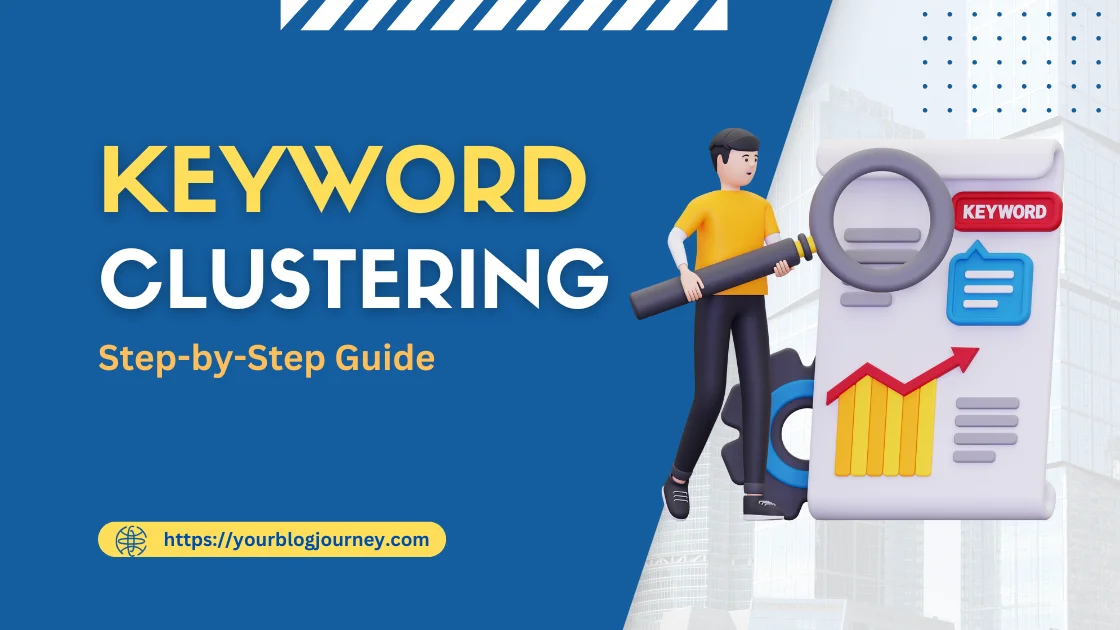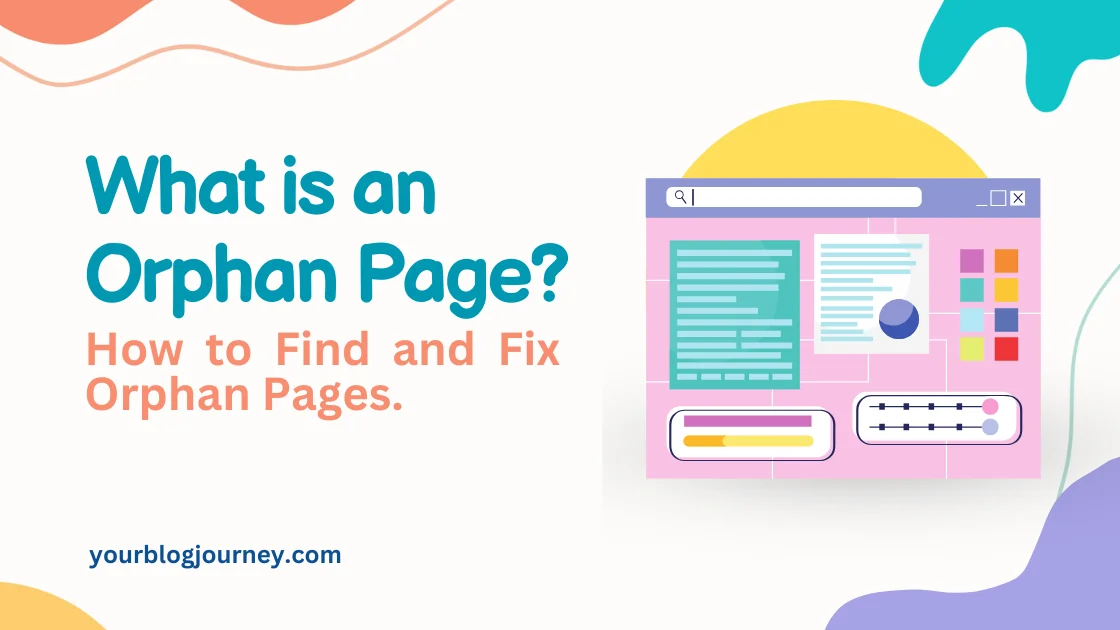Creating the right URL isn’t just about typing a string of words; it’s about balancing clarity, keyword optimization, and search engine (SEO) performance. Let’s understand why SEO URL length matters and how to create URLs that both users and search engines love.
What is SEO URL?
A URL, or Uniform Resource Locator, is the web address that directs users to a specific page on your website. A well-structured URL does more than look neat; it helps search engines understand the content and improves user experience.
For SEO, a friendly URL means clarity and simplicity. A neat, concise URL helps search engine crawlers while making it easier for users to understand the page’s purpose.
“Your URL is a window to your content. Keep it clean and let users see what’s inside.”
What is the Maximum SEO URL Length?
Although there isn’t a strict limit, it’s wise to keep URLs under 60 characters. Google’s John Mueller has suggested that URLs may be cut off in SERPs if too lengthy. This doesn’t mean longer URLs don’t work, but shorter, relevant URLs tend to perform better in search and offer better click-through rates.
URL Length Recommendations:
| URL Length (Characters) | SEO Impact |
|---|---|
| Under 60 | Ideal; full display in search result snippets. |
| 60-100 | Still effective, but may be cut off in the snippet. |
| Over 100 | Risk of truncation; not user-friendly. |
Best Practices for SEO-Friendly URLs
Creating SEO-friendly URLs is like crafting a clear map for users and search engines. A good URL is easy to read, short, and tells exactly what the page is about, helping both visitors and search engines understand the content better. Here are the top 10 best practices to follow for the perfect SEO friendly URL:
1. Match the URL to the Page Title – A URL that matches or closely reflects the page title provides clarity. If your post title is “Top 10 Tips for SEO,” a good URL would be “website.com/top-10-seo-tips” to keep it relevant and straightforward.
2. Use Descriptive Keywords – Adding relevant keywords in your URL gives search engines a hint about your content. But don’t go overboard—just include one or two important keywords that describe the page accurately without “keyword stuffing.”
3. Keep It Short and Sweet – Short URLs are easier to read and remember. Try to keep your URLs under 60 characters to avoid getting cut off in search results.
4. Use Hyphens to Separate Words – Use hyphens (“-”) instead of underscores (“_”) to separate words in a URL. Hyphens make URLs easier to read, while underscores can confuse search engines, making it harder to interpret.
5. Use Lowercase Letters Only – URLs are case-sensitive, so use lowercase letters to avoid confusion. A URL with “/About-Us” could be treated differently from “/about-us” on some servers, which might create duplicate content issues.
6. Avoid Special Characters – Symbols like “#,” “&,” or “@” can make URLs look confusing and aren’t SEO-friendly. Stick to letters, numbers, and hyphens to keep things simple and easily readable.
7. Avoid Unnecessary Words – Words like “the,” “and,” “of,” or “is” don’t add much value to a URL. Remove these fillers to keep the URL as clear and concise as possible, improving its relevance.
8. Create a Logical Structure – Organize your URL structure to mirror the site’s layout. For example, if you have a section for tutorials, make it “website.com/tutorials/your-topic.” This structure helps search engines and users understand the topic instantly.
9. Avoid Dynamic Parameters if Possible – URLs with “?” and “&” are often long and confusing. Avoid these parameters, as they can make the URL look cluttered.
10. Limit the Number of Folders – Too many slashes or subfolders make URLs longer and harder to follow. Instead of “website.com/blog/2023/09/post-title,” try “website.com/blog/post-title” to reduce URL depth and improve user experience.
“A clear URL is like a good handshake—it makes a strong first impression.”
Incorporating Keywords in URLs
Including relevant keywords in URLs not only improves SEO but also helps search engines and users understand what the page is about. Use the Primary Keyword first to complete one of the check list point of SEO i.e. your primary keyword should come in your site’s URL.
For example, instead of “/services”, use “/web-design-services” if the page focuses on web design services.
Using URL Length Checker Tools
A URL length checker tool can help you optimize and keep track of URL length.
The most popular WordPress SEO Plugin, Rankmath has a built-in URL Length checker. While writing your article, it checks On-Page SEO factors and URL length checker is one of the important factor.
Other tools like Ahrefs and Moz offer SEO URL-length checking as part of their broader toolkit, helping ensure you don’t exceed the length limit for SEO.
Shorter URLs vs. Long URLs
| Aspect | Shorter URLs | Long URLs |
|---|---|---|
| SEO Impact | Positive | May be too lengthy for SEO |
| User-Friendliness | High | Lower |
| SERP Appearance | Fully visible | Might get cut off |
| Optimization Ease | Easier | Challenging |
Benefits of Shorter URLs for SEO
When it comes to SEO, shorter URLs are generally preferred. This is because they’re easier to read and don’t get cut off. Using shorter URLs has several SEO benefits:
- Higher Click-Through Rates – Shorter URLs look cleaner and simpler, which encourages clicks.
- Improved Search Rankings – Shorter URLs not only improve readability but also perform better in search rankings.
- Better User Experience – Short URLs are easy to remember and share, creating a more user-friendly experience.
“A short URL speaks louder than a long one—simplicity wins in SEO.”
Challenges with Long URLs
Long URLs are like winding paths; they make it harder for both users and search engines to reach your content. While long URLs aren’t necessarily penalized, they pose some challenges:
- Readability Issues – Long URLs can look cluttered and may confuse users.
- Difficult to Optimize – Longer URLs can be harder to adjust for website optimization.
- Risk of Truncation – URLs with many characters in length are more likely to get cut off in search snippets, impacting the click-through rate.
How to Optimize Long URLs
If your URLs are long and you want to optimize them:
- Remove Unnecessary Words – Cut out filler words to make URLs concise.
- Use Hyphens – Separate words with hyphens instead of underscores to improve understanding.
- Limit Subdirectories – Too many slashes in URLs make URLs longer, so keep subfolders to a minimum.
How URL Structure Affects SEO
An organized URL structure that works boosts SEO. By maintaining a structure that mirrors your site’s content hierarchy, you improve the chances of ranking higher.
Example of URL Structure:
Good Structure: website.com/blog/seo-tips
Poor Structure: website.com/2023/09/post/seo-tips/ (too lengthy and unclear)
What Should Your URL Look Like for SEO?
An ideal SEO URL is:
- Concise: Not too long, around 60 characters.
- Clear: Contains relevant keywords without stuffing.
- Structured: Uses slashes to indicate hierarchy, and hyphens for readability.
How Domain Name Affects URL Length
The domain name is the starting point for every URL. Choosing a concise TLD (top-level domain) like .com keeps the URL length limit shorter and easier to remember. A long or complex domain can quickly eat up valuable character space, making the entire URL lengthier and potentially harder to read.
Selecting a short domain name, not only saves space but also improves the reding score. It also makes domain URLs cleaner and more SEO-friendly.
Final Thoughts
Choosing the right URL length for SEO is crucial for better search performance and improved user experience. While neither the URL length alone nor keywords will solely boost SEO. A combination of a friendly URL with concise length, optimized keywords, and readable structure will help improve your site’s SEO performance.
Please check another important On-Page SEO point to boost your blog ranking – What is Image Alt Attribute.
FAQ: SEO URLs
Ans: Long URLs aren’t necessarily “bad” for SEO, but they can make pages appear less readable and may get cut off in search result snippets.
Ans: An optimum URL length is around 60 characters, balancing clarity and SEO-friendly factors.
Ans: Short URLs are usually better as they enhance click-through rates and SEO perspective by being more readable and clear.
Ans: Yes, URL length matters in SEO. While not a strict rule, shorter URLs tend to perform better.
Ans: Google doesn’t penalize long URLs outright, but shorter URLs tend to perform better in search due to clarity and user-friendly design.