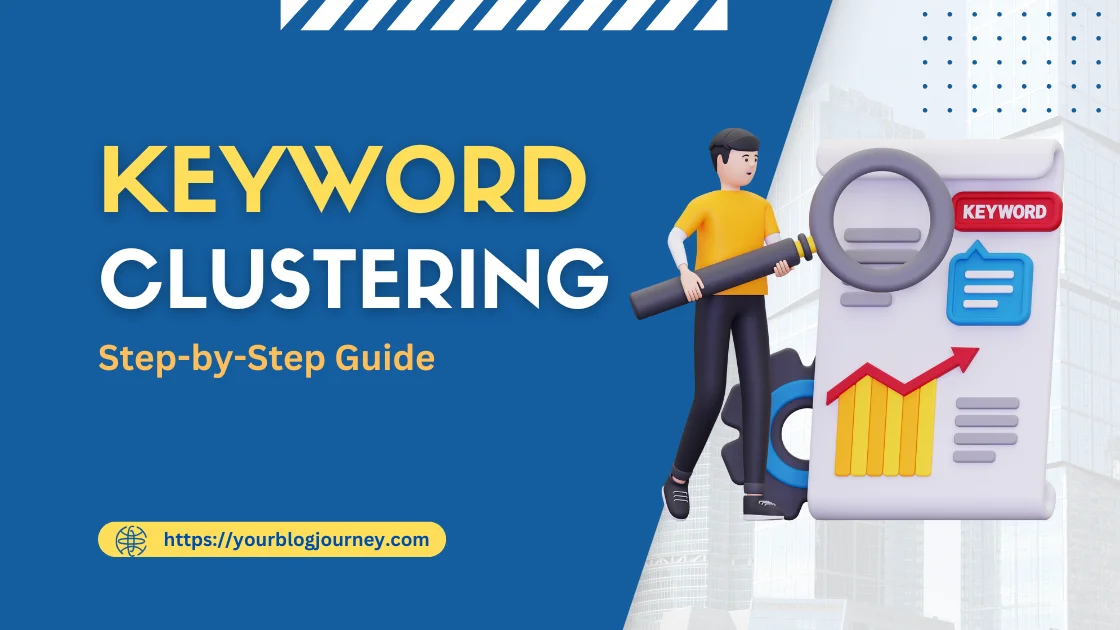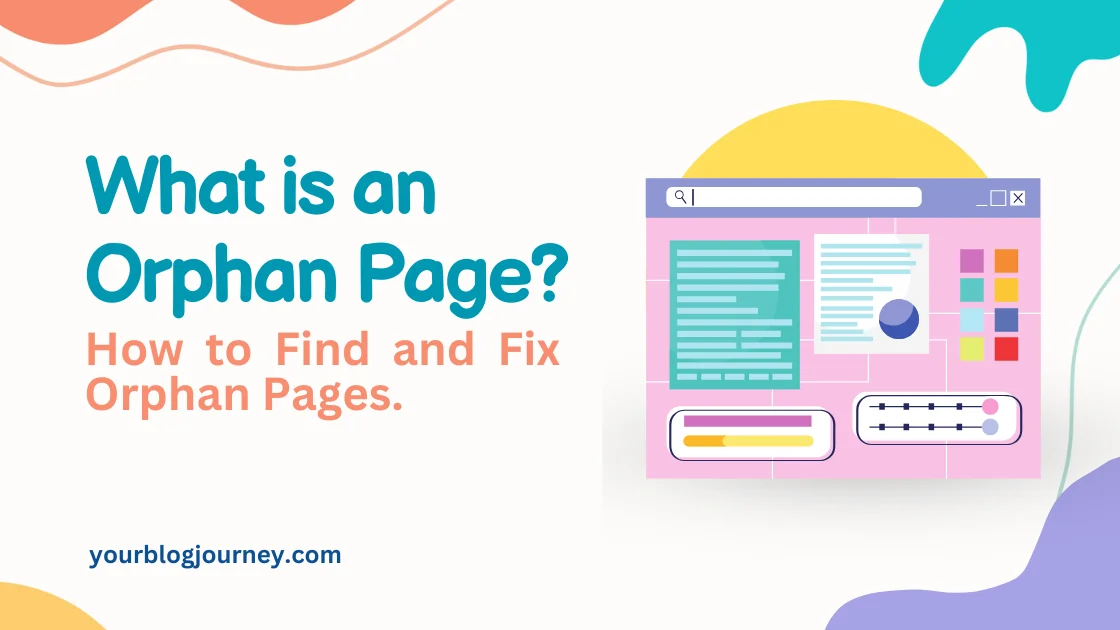How to choose the top essential plugins out of thousands of WordPress plugins. A tough task for every blogger, especially for beginners.
Don’t worry! In this article, I’ll walk you through the top 12 must-have WordPress plugins for bloggers that can make a huge difference in your site’s performance, security, and SEO.
Top 12 Must-Have WordPress Plugins for Bloggers
1. Akismet Anti-Spam
When you start a blog, one thing you’ll quickly notice is spam. Spam comments are everywhere, and they can be super annoying. Akismet Anti-Spam is here to help.
This plugin keeps your blog clean by automatically catching spammy comments before they ever reach your readers. Akismet doesn’t just improve your site’s look; it also makes it safer and more user-friendly.
Nobody wants to see fake comments on a blog, right? Plus, by reducing spam, you help improve your blog’s credibility, which is great for attracting and keeping real readers. The best part? It’s available for free for personal blogs.
- Main Features:
- Automatically detects and filters spam comments
- Saves you time by filtering out suspicious content
- Shows spam statistics on your dashboard
- Simple to set up for all bloggers
- Supported by WordPress experts
2. Rank Math SEO Plugin
SEO might sound complicated, but it’s crucial for getting traffic to your blog. Rank Math makes SEO easy with a beginner-friendly setup. It helps you optimize your posts, so search engines like Google can find them easily.
Bloggers love Rank Math because it’s packed with features but still easy to use. I am also using Rank Math at YourBlogJourney.
The plugin guides you through all the important SEO steps, like adding keywords, creating sitemaps, and tracking performance. You don’t have to be an SEO expert to get your posts ranked higher!
- Main Features:
- In-depth SEO analysis tools
- Google Analytics integration for traffic insights
- XML Sitemap for easy indexing by search engines
- Focus keyword recommendations
- 404 error monitoring to fix broken links
- Built-in redirection manager
3. WP Rocket
If you want to speed up your WordPress site, WP Rocket is your go-to plugin. It’s a caching plugin, which means it saves copies of your pages for faster loading.
This can make a big difference in how quickly your site loads for visitors. And faster sites are loved by both readers and search engines!
With WP Rocket, you don’t have to be tech-savvy to get great results. It’s easy to set up and works right out of the box to boost your website’s performance.
- Main Features:
- Cache preloading for quick loading times
- Database optimization to keep your site clean
- GZIP compression for smaller files
- Lazy loading for images (they load only when needed)
- Mobile cache for a faster mobile experience
- Easy setup with no coding required
4. Contact Form Plugin by Fluent Forms
Every blog needs a way for readers to reach out. Fluent Forms is a fantastic contact form plugin that’s easy to use and highly customizable.
With a simple drag-and-drop builder, you can create forms that suit your blog’s style and purpose, whether for feedback, questions, or subscriptions.
Fluent Forms makes it easy for you to manage messages from readers and allows you to build engaging forms without any coding skills.
- Main Features:
- Drag-and-drop form builder
- Pre-built templates to save time
- Conditional logic to show/hide fields
- Multi-step forms for longer questions
- Anti-spam protection without CAPTCHAs
- Mobile-friendly design
5. SimpleTOC – Table of Contents
SimpleTOC (Table of Contents) is the perfect plugin for adding a clean, easy-to-navigate table of contents to your posts. It automatically creates a TOC based on your headings, helping readers quickly find the sections they’re interested in.
SimpleTOC enhances user experience by making long posts more accessible. Readers can jump to any section they like, which keeps them on your page longer.
For bloggers looking to improve navigation without a complicated setup, SimpleTOC is a great choice. It’s user-friendly, lightweight, and blends well with any blog design.
- Main Features:
- Automatically Generates a table of contents based on your post headings.
- Provides customizable heading Levels
- Simple Setup: Add a TOC with just a few clicks—no coding required.
- Improves SEO by structuring content for search engines.
- TOC is responsive and mobile-friendly.
- It’s free. Available at no cost, making it accessible for bloggers of all levels.
6. Schema Pro
Want to stand out in Google’s search results? Schema Pro helps you add structured data to your blog posts, which can increase your click-through rate.
It’s an SEO tool that shows extra information in search results, like star ratings, reviews, and FAQs, making your site look more professional.
Schema Pro is a favorite for WordPress users because it’s beginner-friendly and requires no coding. Just set it up once, and it’ll apply schema to your posts automatically.
- Main Features:
- Automatic schema generation for quick results
- Support for rich snippets like ratings and FAQs
- Pre-built templates for easy setup
- Works with custom post types
- FAQ schema for common questions
- Integrates with other SEO plugins
7. ShortPixel Image Optimizer
Images are crucial for an engaging blog, but large images can slow down your site. ShortPixel is a must-have plugin that compresses your images, so they load faster. This is a huge benefit for both user experience and SEO because Google loves fast sites.
ShortPixel offers both lossy and lossless compression, allowing you to balance quality and speed.
- Main Features:
- Automatic image resizing
- WebP format support for modern browsers
- Bulk optimization for multiple images
- Compresses PDFs as well as images
- Free version available for basic needs
- CDN (Content Delivery Network) support
8. Social Snap
To grow your blog’s audience, sharing posts on social media is a must. Social Snap makes this easy by adding customizable social sharing buttons to your site. Readers can share your content with just a click, helping you reach a wider audience.
With Social Snap, you can control which networks to display and customize the style to match your blog design. I am personally using this plugin on this website and it is working very smoothly.
- Main Features:
- Customizable social sharing buttons
- Share counter to track popularity
- Analytics to measure shares
- Follower counter to grow your social following
- Option to share posts on social media automatically
- Mobile-friendly design for seamless sharing
9. Broken Link Checker
Broken links are a pain for both bloggers and readers. They also hurt SEO!
Broken Link Checker monitors your site for broken links and lets you fix them right from your dashboard. This keeps your site looking professional and improves user experience.
It’s easy to use and essential for bloggers aiming to maintain a high-quality, error-free site.
- Main Features:
- Finds and alerts you about broken links
- Customizable alerts for broken links
- Edit links directly from the plugin dashboard
- Compatible with Yoast SEO for better SEO results
- Monitors images, too
- Reduces bounce rate by fixing broken links
- Free version available
10. Easy Affiliate Links
Affiliate marketing can be a great way to earn from your blog. Easy Affiliate Links helps you manage and organize your affiliate links so that they’re easy to track.
This plugin lets you shorten and customize links, making them more SEO-friendly. It’s user-friendly, making it ideal for bloggers looking to grow their income through affiliate marketing.
- Main Features:
- Link shortening and customization
- Tracking for link performance
- Import/export options for affiliate links
- SEO-friendly link structure
- Detailed click-tracking reports
- Free version with premium options available
11. Webpushr Push Notifications
Want to bring readers back to your blog? Webpushr sends push notifications to visitors who subscribe. This is a great way to engage readers and remind them about new posts, offers, or updates.
With Webpushr, you can send notifications even when users aren’t on your site, keeping your blog in their mind.
- Main Features:
- Unlimited notifications for more engagement
- Real-time analytics to track performance
- Customizable notifications
- Segmentation to target specific audiences
- Easy setup with no coding
- Free version for personal bloggers
12. TablePress
Organizing data can be tricky on a blog. TablePress makes it easy by letting you create tables in WordPress without any coding.
Whether it’s product comparisons, stats, or other detailed info, TablePress can make your content look clean and professional.
It’s free and straightforward, making it a favorite among bloggers who want to add organized data to their posts.
- Main Features:
- Drag-and-drop table creation
- Import/export features for easy data management
- Customizable styling options
- Responsive design for mobile viewers
- Compatible with multiple languages
- Free for personal and commercial use
Factors to Consider While Selecting Plugins
Look for plugins that add value without slowing down your site. Make sure they’re regularly updated and have good reviews.
Compatibility is key, too—some plugins work better together than others, so always test new ones carefully.
Balancing Functionality and Performance
Plugins add power to your blog, but too many can slow it down. Stick to plugins you actually need and delete any unused ones.
Caching plugins like WP Rocket and compression plugins like ShortPixel can help optimize site speed.
Free vs Premium Plugins
Free plugins offer great features, but premium plugins often come with advanced options and better support. Think about what you need and choose wisely.
For example, Akismet’s free version works well for most, but the premium version has extra security.
Final Thoughts
These 12 essential plugins can take your blog to new heights. Each of these 12 plugins brings something valuable to the table. However, choosing the best ones depends on your unique needs.
Do you want to know 10 useful tips for optimization of Generatepress theme for mobile, then read this article – Optimize Generatepress theme for Mobile
FAQ – Best WordPress Plugins
Ans: Try to limit yourself to essential plugins. Combining plugins with similar functions can reduce the load and avoid plugins that do too much, as they can make your site heavy and slow.
Ans: The plugins mentioned in this article are a great start, covering security, SEO, and performance.
Ans: Yes! Many plugins, like TablePress, Akismet and Webpushr Push Notifications offer free versions.
Ans: It depends, but generally, try to keep it under 20 essential plugins for good site performance.