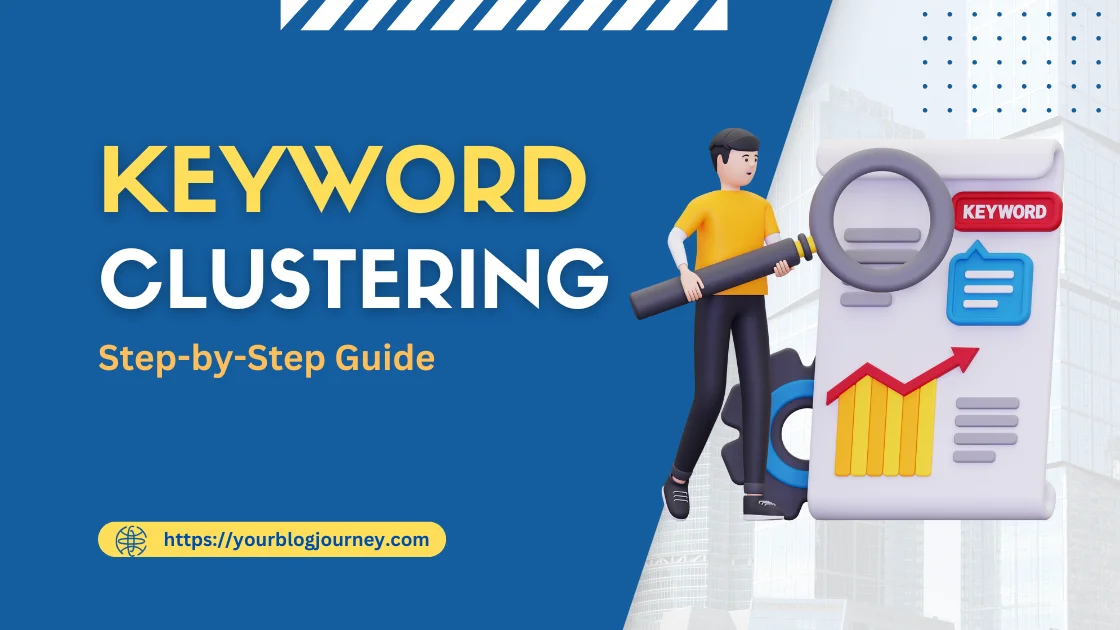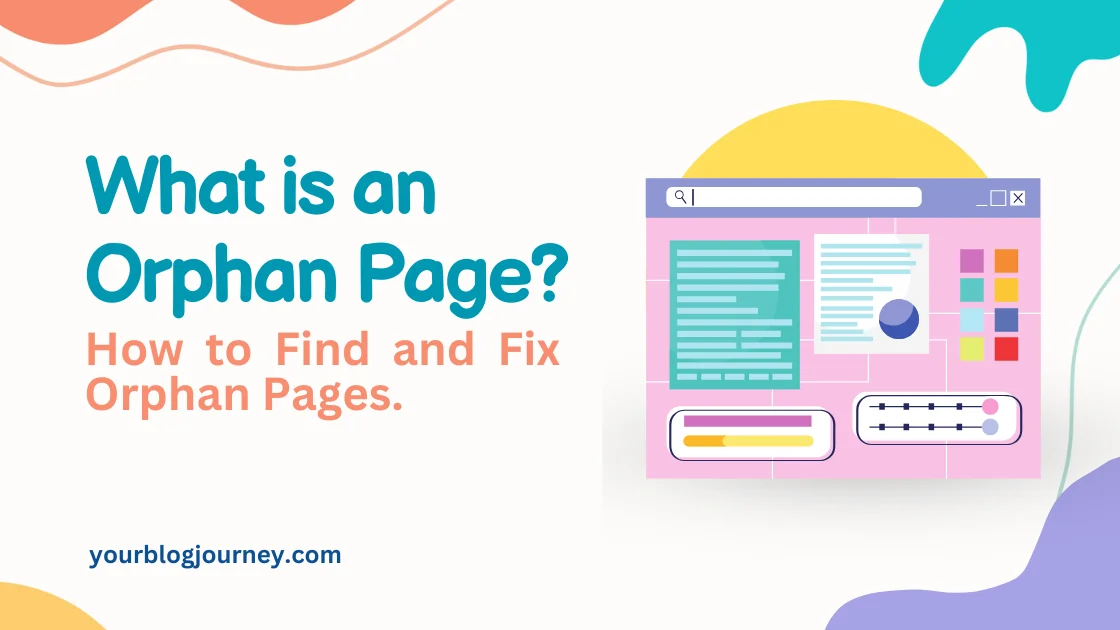Imagine you’ve built an amazing website, but when people search for it on their phones, it’s nowhere to be found. Why is that? The answer lies in your Mobile SEO Audit.
Mobile searches dominate the internet today, so making your site mobile-friendly is crucial. This article will show you step-by-step how to improve your mobile rankings, attract more visitors, and keep them engaged.
Importance of Mobile Rankings in Search Engine Visibility
Mobile devices are now the most popular way to search online. When people search on their phones, they want quick, easy answers. If your site isn’t optimized for mobile devices, it could drop down in mobile search rankings.
Google uses mobile-first indexing, which means it checks the mobile version of your site first when deciding rankings. If your site’s mobile usability isn’t up to par, it could miss out on a lot of mobile traffic.
Better mobile rankings mean your site will show up higher in mobile search results, bringing more visitors and potential customers. When your site is easy to browse and loads quickly, it catches the attention of mobile users and keeps them engaged.
Key Differences: Mobile vs Desktop SEO
Many people think their website works the same on desktops and mobile devices, but the two are quite different. Here’s how:
| Aspect | Desktop SEO | Mobile SEO |
|---|---|---|
| Screen Size | Designed for large screens | Adjusted for smaller screens |
| User Behavior | Longer, in-depth browsing | Quick, on-the-go searches |
| Loading Speed | Standard speed acceptable | Must load faster on mobile devices |
For instance, mobile users often search while multitasking. If your site doesn’t load quickly or looks cluttered on smaller screens, they’ll leave. Optimizing for both desktop and mobile ensures users on any device have a smooth experience.
How to Ready Your Site for Mobile SEO Audit
Before jumping into an audit, it’s important to prepare your site. This sets the foundation for a successful audit.
1. Run Google’s Mobile-Friendly Test: Page Speed Insights is a free SEO tool that shows if your site is mobile-friendly and highlights any issues.
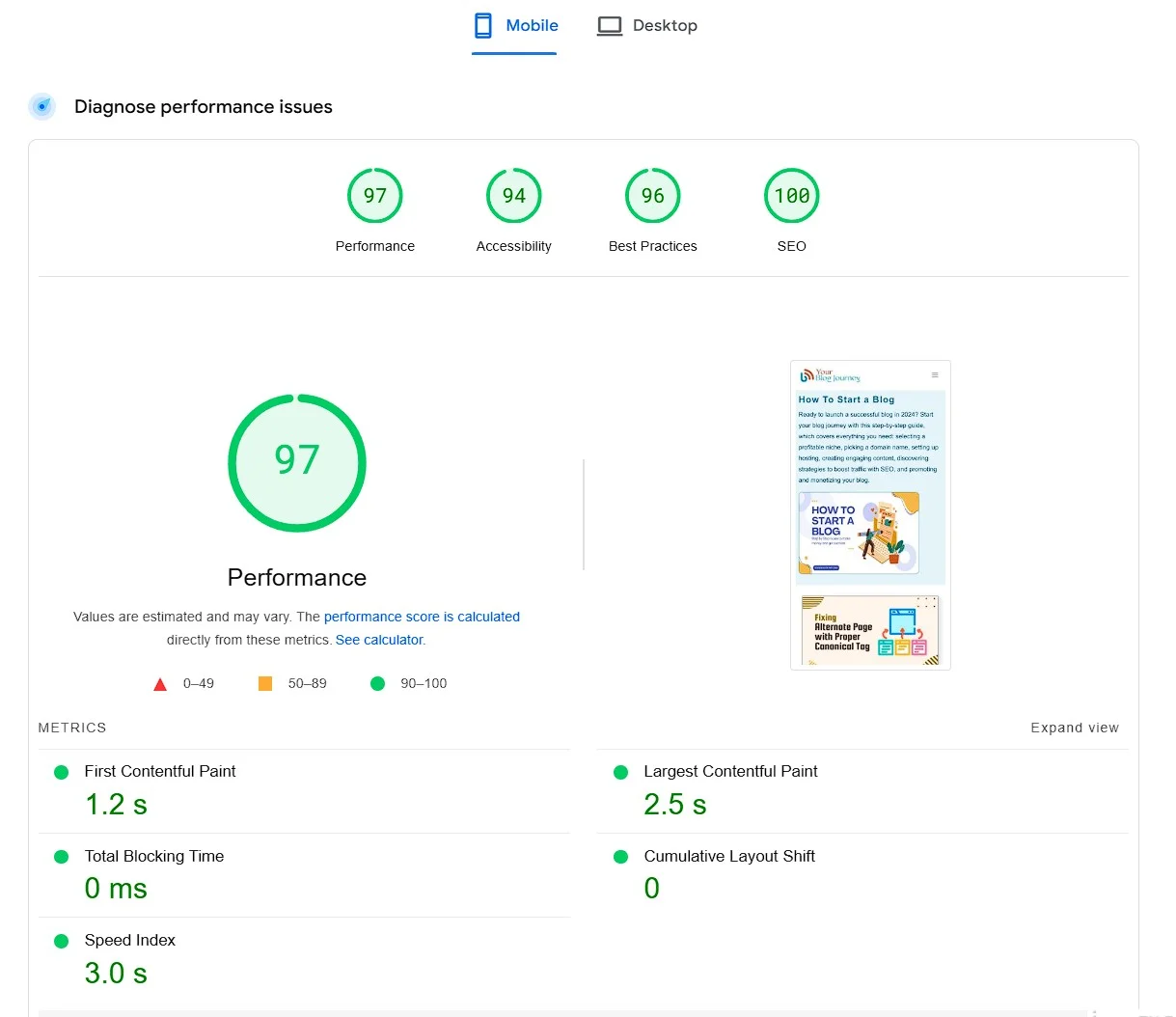
2. Analyze Your Mobile Content: Look at how your site’s mobile content appears on different mobile screens. Is it readable? Easy to navigate?
3. Check Mobile Usability: Test your site’s buttons, links, and overall layout. Fix anything that feels awkward to use on a mobile device.
These small steps will make the audit process smoother and ensure you’re starting from a good place.
Mobile SEO Audit Checklist for Better Rankings
Here’s a detailed, easy-to-follow checklist to help you optimize your website for mobile users and boost your search rankings.
1. Examine Mobile Usability Factors
Mobile usability is all about how easy it is for users to interact with your site. Think about it, if someone can’t click a button or read text on your site, they’ll leave. Here’s what to focus on:
- Touch-Friendly Design: Make sure buttons and links are large enough to tap easily on a mobile screen.
- Responsive Layout: Your site should adapt seamlessly to different mobile devices and browsers. Today new WordPress themes all have responsive layouts. Make sure your theme has such a layout for each post.
- Speed Optimization: Slow-loading sites drive users away. Compress images and reduce unnecessary scripts to make your site load faster on mobile devices.
2. On-Page SEO for Mobile Devices
When your on-page SEO is optimized for mobile devices, users are more likely to find your site and stay engaged. Here’s how to do it right:
- Optimize Titles and Descriptions: Make them short and catchy to look attractive in mobile search results.
- Use a Mobile Keyword Strategy: Focus on keywords that mobile users search for, like local queries or quick answers.
- Simplify Content for Mobile: Break long paragraphs into smaller chunks. Use bullet points to make information easier to read on mobile screens.
3. Examine Mobile Traffic Analysis
Once you’ve improved usability and content, it’s time to analyze your mobile traffic. Use tools like Google Search Console to track how users interact with your site.
Go to Google Search Console and click on Performance Tab, by default Google shows the search performance view of Desktop as shown in this pic ????
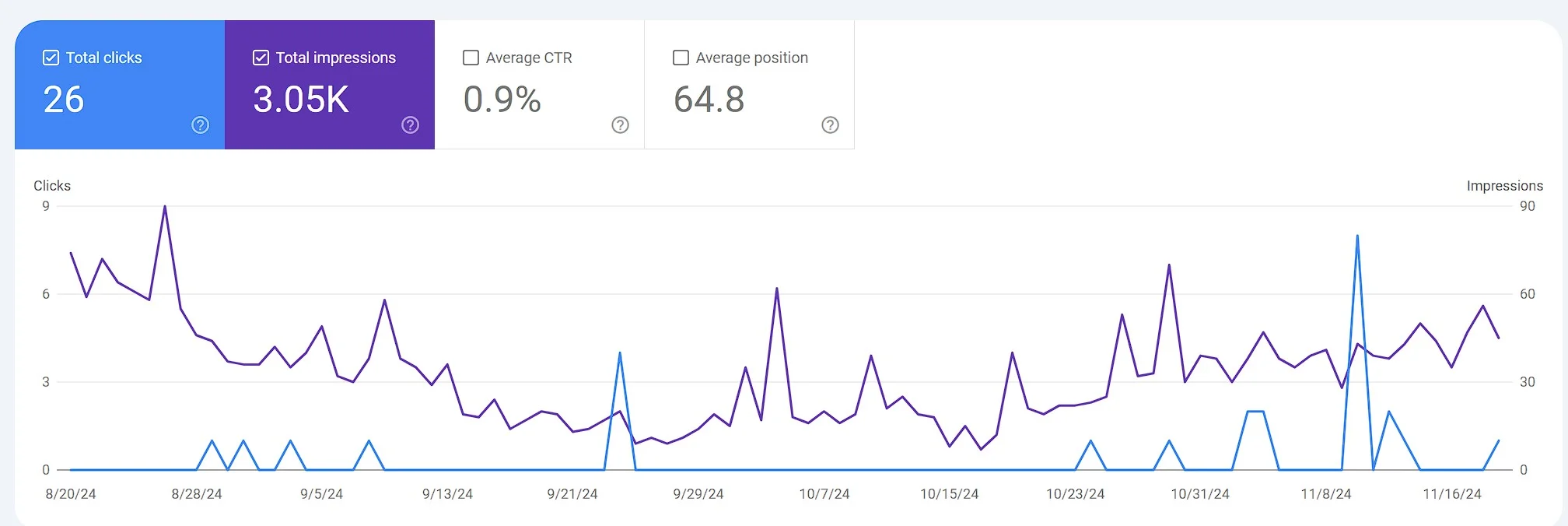
You can see mobile performance share by following these steps:
- Go to Performance Tab of Google Search Consolle.
- Then Go to Add Filter button and select Device in drop down menu
- Now, select Mobile and then click the Compare tab, you will have a comparative performance view of Desktop vs Mobile, as shown in this pic ????
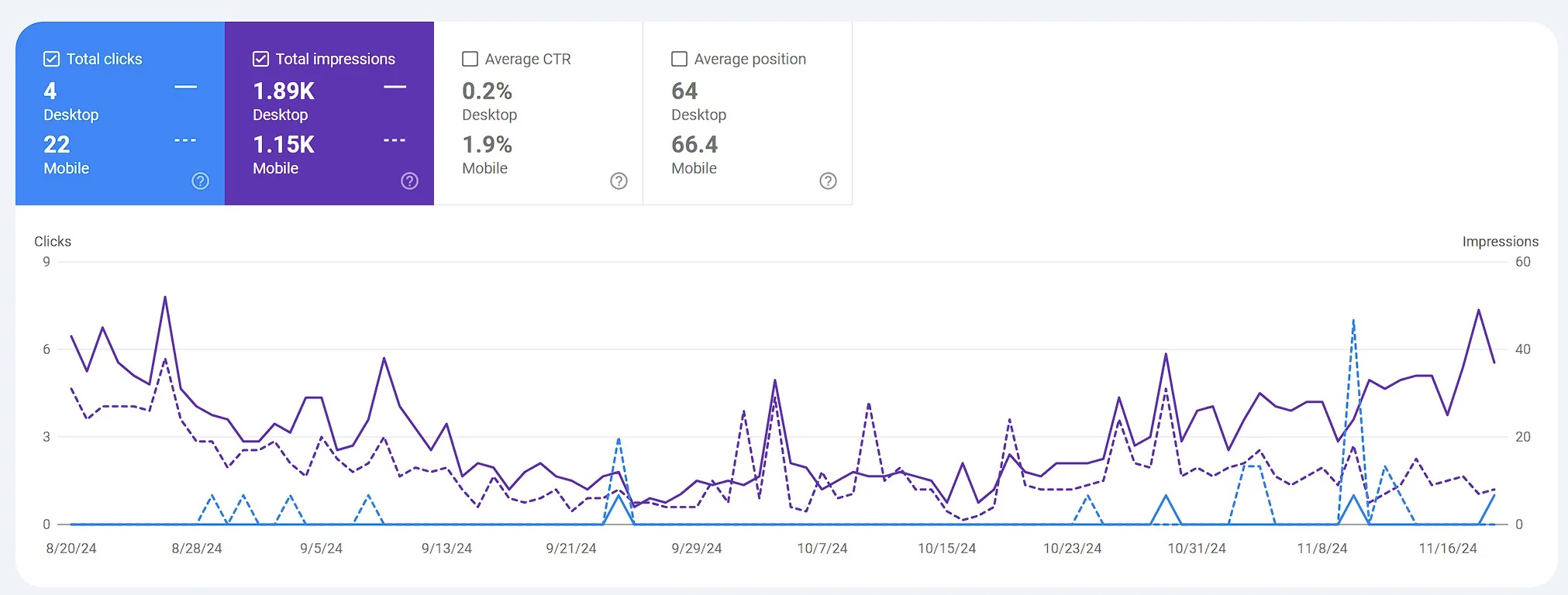
With this comparative Search Console performance data of your website, you can check:
- Where is your traffic coming from? Check if most visitors use mobile devices or desktops.
- Which pages perform best on mobile? Identify high-traffic pages and ensure they’re fully optimized.
- What are the bounce rates? If users leave quickly, it could signal issues with mobile usability or speed.
This data helps you identify areas for improvement and measure the impact of your changes.
4. Optimize Your Site for Mobile Speed
Speed is everything on mobile. A slow site means users won’t stick around. Faster sites improve user satisfaction and rankings. Here are main points to optimize your site for mobile speed:
- Enable Browser Caching: Reduce loading times by storing site data on users’ devices.
- Reduce Server Response Times: Use a reliable hosting service to improve your server’s performance.
- Consider Accelerated Mobile Pages (AMP): AMP ensures your pages load almost instantly on mobile devices.
- Compress Images: Use tools like Shortpixel or Imagify to reduce image sizes without losing quality. Smaller images load faster.
- Minimize JavaScript and CSS: Too many scripts slow down your site. Remove unnecessary ones and combine CSS files to reduce loading time.
- Use a Content Delivery Network (CDN): A CDN speeds up loading by delivering your content from servers closest to the user.
5. Track mobile traffic and rankings regularly.
Once your audit is complete, keep an eye on your mobile performance. Tools like Google Search Console can help you track improvements and spot new issues.
Regular monitoring ensures your site stays optimized and competitive in search results.
Tools for Conducting a Mobile SEO Audit
Having the right tools makes your audit easier and more effective. Here are a few must-haves:
- Google Search Console: Tracks your site’s mobile performance and highlights SEO issues.
- Google’s Page Speed Insights: Checks your site’s mobile usability in minutes.
- Screaming Frog: Identifies technical SEO issues that could hurt your rankings.
Combining these tools gives you a complete picture of your site’s mobile SEO.
Best SEO Audit Tools for Mobile
Not all tools are created equal. Here’s a quick comparison of some top options:
| Tool | Feature |
|---|---|
| SEMrush | Complete SEO suite for mobile and desktop audits |
| Ahrefs | Detailed mobile keyword analysis and performance tracking |
| Yoast SEO | Simplifies content optimization for mobile users |
Each tool offers unique features, so choose the ones that best fit your needs.
Here is a table of free mobile SEO audit tools, each offering unique features to help optimize your website for mobile devices:
Free SEO Tools for Mobile Audit
You don’t always need to spend money to improve your mobile SEO. These tools can help you identify and fix mobile SEO issues to enhance your site’s performance on mobile devices:
| Tool | Description |
|---|---|
| SEOptimer | Offers a comprehensive SEO audit, including mobile optimization insights. |
| Ahrefs Webmaster Tools | Provides a free site audit highlighting mobile SEO issues and recommendations. |
| SEO Auditor by Zadro Web | Delivers a detailed analysis of your site’s mobile SEO performance with actionable tips. |
| Neil Patel’s SEO Analyzer | Evaluates your website’s mobile SEO health and offers improvement suggestions. |
| Sitechecker | Conducts a full website SEO audit, focusing on mobile optimization factors. |
| SEOmator | Provides a free SEO audit with insights into mobile optimization and usability. |
| SEO Audit 365 | Offers a comprehensive and effective free SEO audit tool focusing on mobile performance. |
Improving Mobile Rankings
To achieve better rankings on mobile devices, go beyond the basics. Here’s a unique set of ideas to optimize your site:
- Create Mobile-Specific Content: Focus on concise, visually engaging formats as Mobile users prefer skimmable content that delivers value quickly.
- Turn your website into a Progressive Web App: PWAs combine the speed of websites with the usability of apps, offering features like offline access and faster loading. This significantly improves mobile user experience and rankings.
- Use Mobile-Specific CTAs: Design clear and action-oriented calls-to-action (CTAs) for mobile. For example, a “Call Now” button is more effective for mobile users compared to lengthy forms.
- Streamline internal links for mobile users. Use short menus, collapsible categories, and relevant in-content links. This simplifies navigation and keeps users engaged longer, which positively impacts rankings.
- Prioritize Core Web Vitals: Google’s Core Web Vitals—like Largest Contentful Paint (LCP), First Input Delay (FID), and Cumulative Layout Shift (CLS)—are critical for mobile rankings. Optimize these metrics through Google’s Page Insights Speed Test.
Wrapping Up
A Mobile SEO Audit isn’t just about fixing problems. It’s about creating a better experience for mobile users. By following this guide, you’ll boost your rankings, attract more visitors, and ensure your site stands out in mobile search results.
Start today and watch your site soar!
Read another interesting and knowledgeable article on how to fix an alternate page with proper canonical tag errors – Alternate Page with Proper Canonical Tag
FAQs
Ans: An SEO audit identifies and resolves issues that prevent your site from ranking well, helping you attract more visitors.
Ans: Perform an SEO audit at least twice a year or whenever you make major site changes.
Ans: Run Google’s Mobile-Friendly Test through Google Page Speed Insights and fix any usability issues it identifies.
Ans: Follow the steps in this guide and use recommended tools to thoroughly analyze your site.