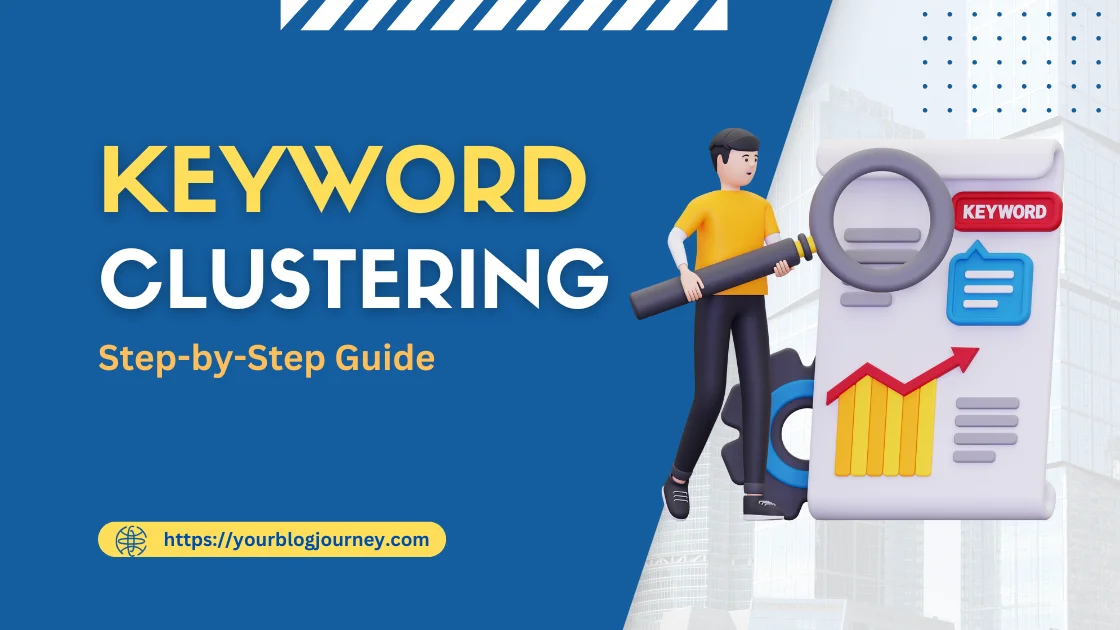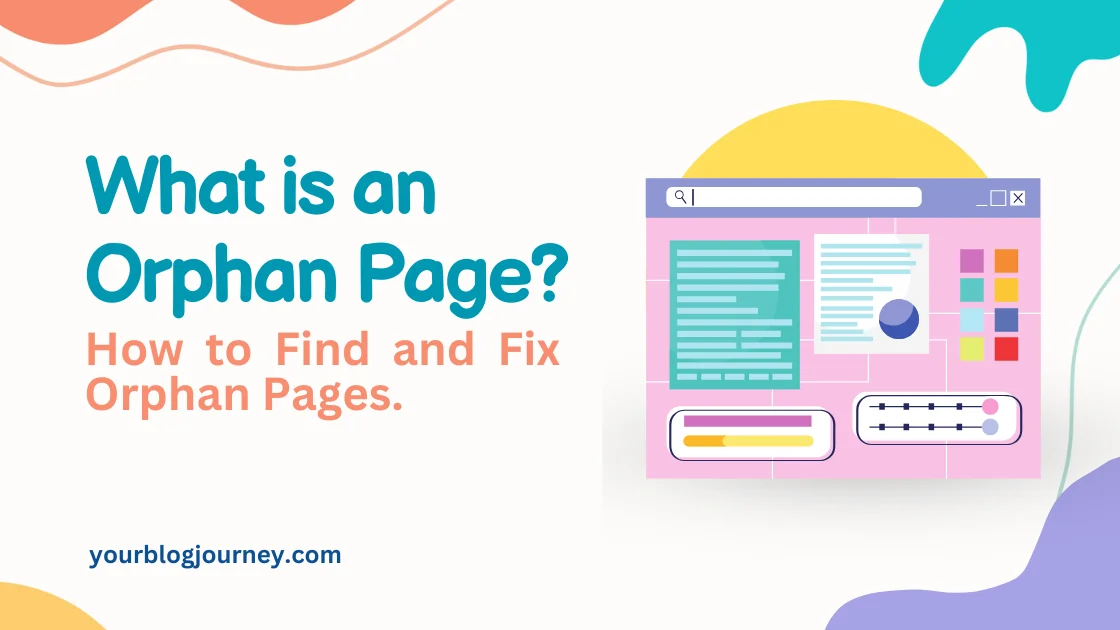Finding internal linking opportunities can seem like a daunting task, but it doesn’t have to be. Internal linking helps connect pages on your website, guiding both search engines and users to valuable content. When used strategically, internal links improve SEO, spread link equity, and boost page ranking.
Let’s understand the benefits of internal linking and learn how to identify internal linking opportunities for SEO success.
What is an Internal Link, and Why is it Important?
An internal link is a link that directs users from one page on your site to another page. Internal links differ from an external link, which points users to a different website. Effective internal links are part of your internal linking blog structure and it helps search engines understand the layout and importance of pages on your site.
By using internal links strategically, you can guide users to your site pages and give search engines valuable hints on which content to prioritize. Internal links also help spread link equity and strengthen SEO across your site.
Benefits of Internal Links for SEO
There are many benefits of internal links, from boosting user engagement to improving SEO. Here are some key benefits:
- Improved User Experience: Internal links guide users to related topics, helping them find content that matches their interests.
- Better Ranking: Internal linking helps search engines understand the relationships between pages, which can improve rankings.
- Increased Link Value: By adding internal links to less visible pages, you pass link value across your website.
How to Find Internal Linking Opportunities for SEO
Identifying internal linking opportunities is essential for maximizing your SEO efforts. Below are some simple ways to learn how to find internal link opportunities on your site.
1. Use Google Search Console (GSC) for Internal Link Analysis
Google Search Console is a free tool that provides insights into your internal linking site structure. By examining how many internal links are pointing to each page, you can identify gaps and opportunities for internal linking. Using GSC is one of the best ways to ensure each important page gets the attention it deserves.
2. Check Your Site’s Most Linked Pages
In tools like Google Analytics, identify which pages already have the most internal links. These pages may benefit from linking to less popular pages, spreading link equity and helping build authority across the site.
Steps to find most linked pages in Google Search Console:

- In Google Search Console, click on the Performance Tab
- Now, Scroll Down and click on LInks Tab
- A new page will be opened having two sections of External Links and Internal Links
- The internal Links section will have a list of top-linked pages.
3. Check Content for Relevant Keywords
Look at the keywords used across your website, and find content that mentions related terms. For example, if you have a blog post about “SEO best practices,” you can find pages that use similar keywords and add internal links to strengthen those connections. This approach will allow you to build internal links naturally while supporting your SEO strategy and enhancing the number of internal links pointing to key pages.
4. Perform an Internal Link Audit
An internal link audit is a crucial step in identifying missing links. During an audit, you’ll discover pages that need more links, broken links, and opportunities for internal link-building. Regularly performing an audit helps keep your site’s internal linking structure intact and SEO-friendly.
5. Identify Orphaned Pages
Orphaned pages are those with no internal links pointing to them. SEO tools or manual audits can help locate these pages, allowing you to link to them from relevant content to increase their exposure.
Tools to Identify Internal Linking Opportunities
Certain tools can simplify the process of finding internal link opportunities and improve the number of internal links on your site. Here are a few options:
- Google Search Console: This tool is excellent for tracking internal links and identifying pages that may need more links.
- Ahrefs or Moz: These tools provide insights into your internal link analysis, showing which pages lack internal links.
- Internal Link Juicer: It automates internal linking by dynamically linking targeted keywords to relevant posts or pages. It also regularly check for broken links, as these can hurt your site’s SEO.
- Link Whisper: Link Whisper is a WordPress plugin designed to simplify internal linking by suggesting relevant links within your content.
With these tools, you can discover internal linking opportunities and keep your linking structure healthy and optimized.
Best Practices for Internal Linking
1. Use Descriptive Anchor Text
Anchor text is the clickable part of a link, and using clear anchor text improves user experience and helps search engines understand the internal links on your site. For example, instead of using generic phrases like “click here” or “read more,” try using text that reflects the page’s topic, such as “SEO best practices” or “internal linking tips.”
This approach not only improves user experience by giving readers a preview of what to expect but also helps search engines understand the content’s relevance.
2. Prioritize Important Pages
Not all pages on your website need equal internal link attention; prioritize those with the most opportunity to link. Prioritizing important pages:
- Those that carry the most value for your readers and goals
- Is crucial for both user experience and SEO.
These key pages might include high-conversion product pages, cornerstone content, or informational guides that showcase your expertise. By focusing your internal links on these high-priority pages, you help search engines understand their value, improving their chances of ranking well. Google views pages with more internal links as more authoritative, which can elevate their visibility.
3. Avoid Overusing Links on a Single Page
When a page is packed with too many internal links, it creates a cluttered experience that overwhelms readers and distracts from the content. This overuse can:
- Dilute the link equity—meaning the value passed from one page to another
- Reducing the overall impact each link has on SEO.
Select only the most valuable pages to link to and place them where they naturally fit the context. Think of each link as a guide, helping users navigate smoothly to useful information without creating a confusing or crowded page.
4. Use Different Types of Internal Links
There are various kinds of internal links, each serving a unique purpose. Using a mix of contextual internal links, navigational links, and image links can create a more robust internal linking structure. Understanding the different types of internal links can help you make better-linking decisions for SEO. Here are the primary types:
- Contextual Links: Links embedded within your content can enhance internal linking best practices. The search engines understand context and boost SEO for specific keywords.
- Navigational Links: These links are usually found in menus and sidebars, guiding users to different parts of your website.
- Footer Links: Links in the footer can provide quick access to essential pages on your site, like the contact page or privacy policy.
- Image Links: Image links are clickable images that act as hyperlinks to other pages within a website or to external sites. For image links to be effective, it’s essential to include relevant alt text that describes both the image and its purpose, as this helps search engines and visually impaired users understand the content better.
Using different types of internal links improves your internal linking blog structure for SEO, enhancing both user experience and SEO.
Practical Internal Linking Strategies for SEO
- Strategy 1: Link to New Pages for Quick SEO Gains – When you publish a new page, linking to it from existing pages can help boost its visibility. Creating internal links that direct users to new content helps establish authority for that page faster.
- Strategy 2: Link to High-Performing Pages – Your high-performing pages can benefit from additional internal links. By linking to these pages, you reinforce their SEO value and further boost their ranking potential.
- Strategy 3: Link to High-Conversion Pages – Pages that lead to conversions (e.g., product pages or contact forms) should also be part of your internal linking strategy. Internal links that guide users to these pages can increase engagement and conversion rates.
Conclusion
Finding internal linking opportunities is a powerful strategy for improving SEO and user experience. By using internal links thoughtfully, you can improve page ranking and users find valuable content while boosting the ranking potential of your website pages. Follow these best practices for internal linking to create a seamless, optimized experience for both search engines and users.
Internal linking is important but finding search intent is equally important. Want to know about search intent in detail. Check this article on Search Intent Optimization
FAQ – Internal Link Opportunities
Ans: For most pages, 2-5 internal links per 500 words work well. Aim for a natural flow that helps users without overwhelming them.
Ans: Using Google Search Console or an SEO tool like Link Whisper is a quick way to spot internal link opportunities. Searching your site with “site.com [keyword]” can also help find pages to link naturally.
Ans: Anchor text describes the link’s target page. Using clear, keyword-rich anchor text boosts SEO and helps search engines understand the page you’re linking to.
Ans: Yes, broken links can disrupt user experience and impact SEO. Regularly check and fix broken links to keep your site’s structure strong.
Ans: Both are important. Internal links structure your site and guide users, while external links build site authority. Focus on both to improve SEO
Ans: Yes, tools like Internal Link Juicer, Link Whisper Ahrefs, AISEO and Rank math can suggest internal links, making the process easier and faster.