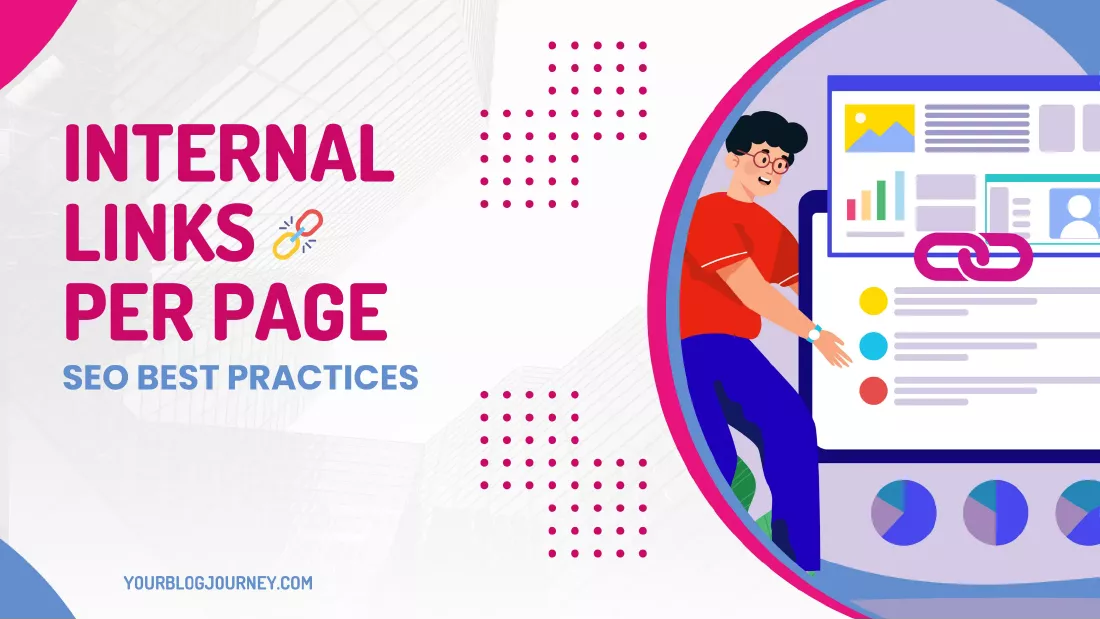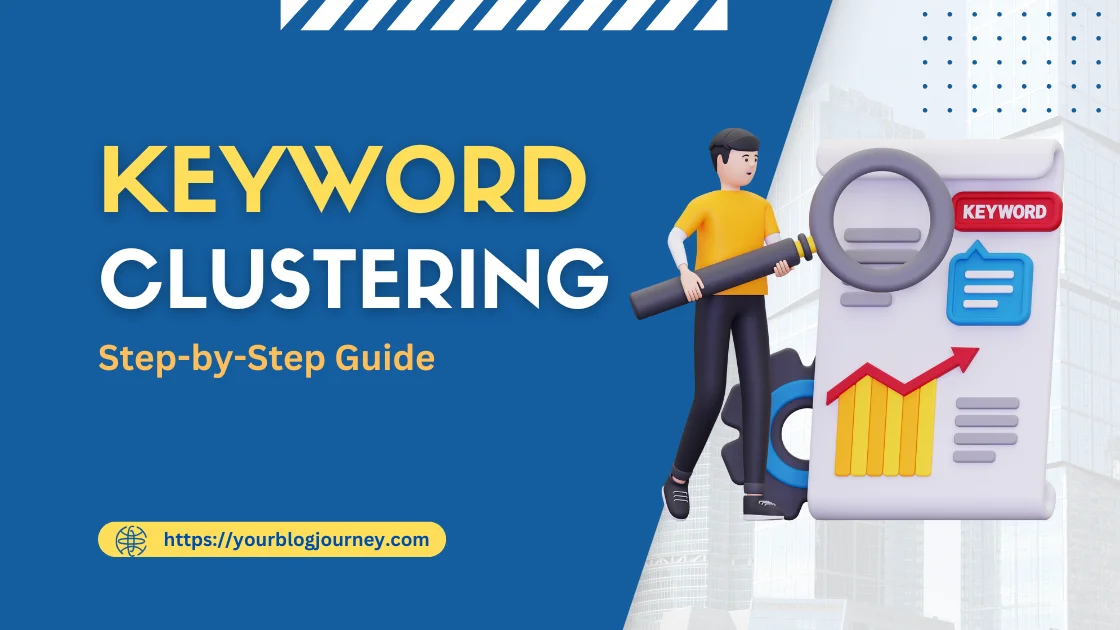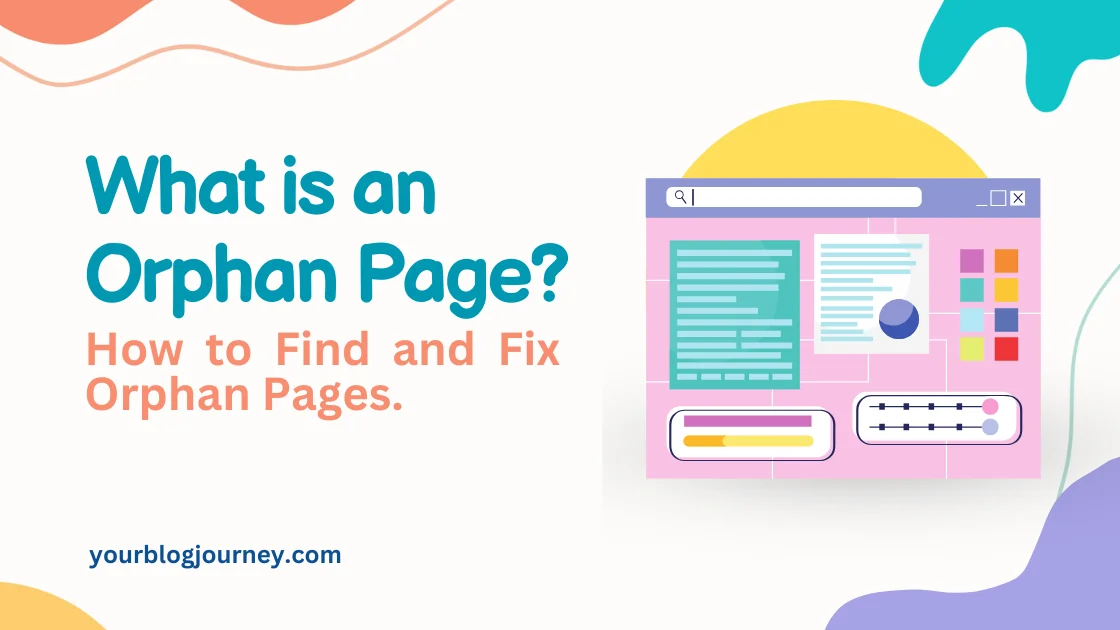Have you ever wondered how many internal links per page SEO you should actually have to boost your site rankings in search engines? You’re not alone! It’s one of those “small” questions that can make a BIG difference in how well your site performs.
In this guide, we’ll dive into the ideal number of internal links for each page, why it matters, and how to strike the perfect balance.
“Great internal links are like road signs—they help readers find their way around your site with ease.”
Key Takeaways
- Ideal number of Internal links
- Why internal linking is essential
- Best practices for internal links
- How to avoid common mistakes
What Are Internal Links on a Page
Internal links are links that connect one page of your website to another page on the same site. Think of them as helpful pathways that guide users from one part of your website to another.
These internal links help users find related content easily. Plus, they allow search engines like Google to understand the structure of your website, which can improve your SEO.
How Many Internal Links Per Page SEO
When it comes to SEO, how many internal links per page is a critical factor. Google doesn’t specify an exact number but generally recommends focusing on relevant links that add value rather than just linking excessively.
A good rule of thumb is to have internal links per page SEO within a range that maintains readability and user experience. Typically, keeping around 3-5 internal links for a 1,000-word article is reasonable, while more extensive content might support 5-10 internal links.
Why Internal Links Are Important
Internal links aren’t just for show; they serve significant SEO purposes. Here’s why they’re important:
- Distributing Link Juice: When you link to another page on your site, some of the “power” or link juice of the current page flows to the linked page. This helps important pages on your site rank higher in search results.
- User Engagement: It encourage users to click through to other parts of your site, improving user engagement and reducing bounce rates.
- Supports Search Engine Indexing and Ranking: Internal links make it easier for search engines to index your pages, as they can follow these links to access more content on your site.
- Signals Importance of Key Pages: Frequently linking to essential pages signals to Google and other search engines that these pages are highly valuable.
How Do Internal Links Help SEO
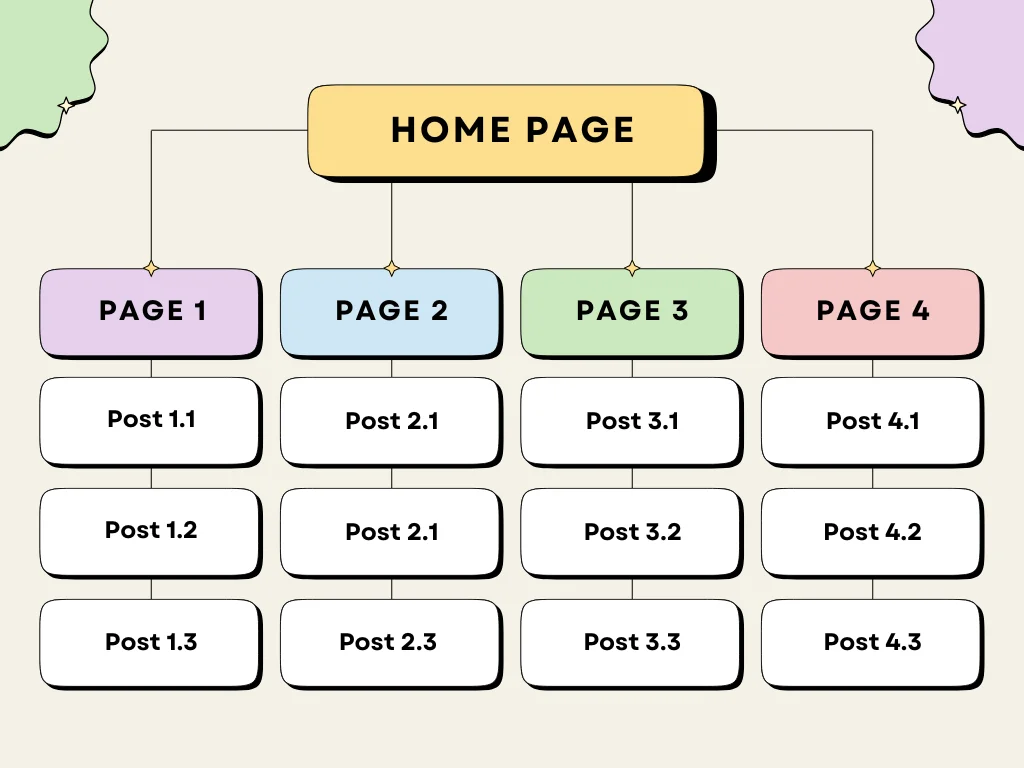
Internal links play a vital role in a solid SEO strategy. They help search engines understand the structure of your website, and by connecting pages logically, they can pass link equity from one page to another.
Internal links keep users engaged, that can reduce bounce rates and increase time spent on your site, which are positive SEO signals.
They help search engines understand your site’s structure and see which pages are important. Further, internal links also make it easier for users to find additional information.
“Internal links don’t just improve SEO; they create a more user-friendly experience by guiding visitors to useful, related content.”
Different Types of Internal Links
There are various types of internal links, each serving a unique purpose. Understanding these types can help in creating an effective internal linking strategy.
1. Navigational Links
Navigational links are essential for guiding users through the main sections of a website. These links typically appear in areas like the main menu, header, sidebar, or footer and help visitors quickly locate important pages.
These links create a consistent structure for users, allowing them to explore the site intuitively and make it easy for search engines to find and understand the layout and hierarchy of the site.
2. Contextual Links
These are placed within the body of the content, connecting users to relevant pages that provide additional information on specific topics.
Contextual links help:
- Distribute link equity throughout the site by strategically linking to pages that you want to boost in the search rankings.
- Improve the content’s depth by offering resources that users can explore without needing to navigate away from the current article.
3. Footer Links
Footer links are internal links placed at the bottom of each page in the site’s footer section. These links are generally provide easy access to key pages, especially those that may not fit into the main menu. Common footer links include links to privacy policies, terms of service, customer support and sometimes product categories.
4. Sidebar Links
Sidebar links are links placed in the side columns of a webpage, usually alongside the main content. Sidebar links help in promoting popular articles and linking to related content. This type of internal link is particularly useful for blogs or content-heavy websites.
5. Image Links
Image links use images rather than text to create hyperlinks to other pages. These are commonly used in e-commerce sites where product images are linked to the respective product pages, but they can also appear in blogs and other content where visuals add value.
6. Breadcrumb Links
Breadcrumbs provide a trail that shows users the hierarchical path from the current page back to the home page. Breadcrumbs are especially helpful on large websites with multiple categories and subcategories, as they offer an easy way for users to navigate the site’s structure.
Best Practices for Internal Linking
To get the most SEO value from internal links, it’s important to follow a set of best practices that enhance both usability and search engine visibility. Here are some essential best practices for internal linking:
1. Use Descriptive Anchor Text
Anchor text is the clickable text of a hyperlink, and it plays a significant role in internal linking. Using descriptive, relevant anchor text helps both users and search engines understand the content of the linked page.
Avoid generic phrases like “click here” or “read more,” as these do not provide context. Instead, use anchor text that clearly describes the linked page, such as “SEO best practices guide” or “internal linking strategy.”
2. Prioritize User Experience Over SEO
While internal links are crucial for SEO, they should also benefit the user. Place links in locations where they naturally make sense and add value to the content.
For example, if you’re discussing SEO tips, it’s logical to link to pages about SEO tools or SEO best practices that provide additional context.
3. Focus on Linking to High-Value Pages
Not all pages on your site are equally valuable for SEO, so it’s essential to link to high-priority pages, also known as pillar pages or cornerstone content. These high-value pages are usually those that cover core topics in-depth.
By linking to these pages from various places on your site, you’re indicating their importance to search engines, which can help improve their ranking.
4. Regularly Update and Refresh Internal Links
As your site grows, some of your older content may need updated internal links. Regularly updating links allows you to direct visitors to newer or more relevant pages, which keeps the site structure cohesive and relevant.
This approach also improves SEO because it allows you to redirect traffic to high-priority pages and ensures that all your content remains connected further it also ensures that users always have access to the latest information.
5. Avoid Overloading Pages with Irrelevant Links
One of the most common mistakes in internal linking is including too many links, especially if they’re not contextually relevant. Linking to every possible page on your site doesn’t add value and can even confuse users.
Aim to link only to pages that make sense within the content’s context.
Tip: If you’re unsure whether a link adds value, consider whether it helps users understand the topic better or answers a natural follow-up question. If not, it may be best to leave it out.
6. Place Links Where Users Are Likely to Click
Understanding user behavior can help you place internal links in locations where users are most likely to click.
Studies show that users tend to click on links within the first few paragraphs of content more frequently than those located at the end. By placing important internal links higher on the page, you can increase the chances of engagement.
In longer articles, consider placing links throughout the content rather than clustering them all in one spot. Spacing links in this way improves usability and gives users access to related information throughout their reading experience.
6. Avoid Linking to the Same Page Repeatedly
Although linking to the same page multiple times within one article isn’t inherently bad, it’s generally unnecessary and can clutter the reading experience. Instead, limit links to each destination page to once or twice within a single article, unless there’s a strong reason for additional links. This keeps the page organized and ensures that each link retains its value.
7. Link Naturally
A successful internal linking strategy integrates links naturally within the content. Links should feel like an organic part of the text, guiding users to relevant resources without feeling forced or spammy.
Avoid adding links just for SEO purposes—always consider whether they improve the reader’s understanding and experience or not.
Measuring the Effectiveness of Internal Links
Once you’ve implemented an internal linking strategy, it’s essential to measure its effectiveness. Here’s how to measure the effectiveness of internal links on your site:
1. Using SEO Tools to Analyze Internal Links
To understand if your internal linking efforts are paying off, you can analyze link performance with SEO tools like Ahrefs or Google Search Console. Key metrics include:
- Bounce Rate: A lower bounce rate may indicate that users are exploring more content due to helpful internal links.
- Pages per Session: If users are visiting more pages per session, this could suggest that internal links are encouraging them to dig deeper into your content.
- Average Session Duration: A longer session duration signals that visitors are engaging with multiple pages, which your internal links could be supporting.
- Conversion Rate: For e-commerce sites, linking to product pages or other action-oriented pages can improve conversions if the links are effectively guiding users through the sales funnel.
2. Use Google Search Console
Google Search Console is a valuable tool for understanding how well Googlebot crawls and indexes your site’s internal links. The “Links” report in Search Console provides data on internal links and allows you to view:
- Top Linked Pages: This shows which pages have the most internal links pointing to them, giving you insight into how link equity is distributed across your site. If key pages aren’t showing up here, consider adding more internal links to boost their visibility.
- Crawl Errors and Broken Links: Google Search Console identifies pages with crawl issues, including broken links. Fixing these ensures a smooth crawl experience for Google and a better user experience.
3. Evaluate Link Juice Flow
Link juice is the authority that flows from one page to another through hyperlinks. Link analysis tools such as Ahrefs, Moz, or Screaming Frog can help you assess how link juice (or link equity) is flowing throughout your site. These tools allow you to:
- Check Link Equity Distribution: Analyze which pages receive the most internal links and link juice. This distribution should align with your content priorities; key pages should receive a larger share of link authority.
- Identify Orphan Pages: By linking to Orphan pages, you can boost their visibility and improve the overall effectiveness of your site’s linking structure.
- Analyze Internal Links by Page Level: Link analysis tools can show you which internal links exist on a page-by-page basis, allowing you to ensure each page is appropriately connected to others in the site’s hierarchy.
4. Conduct a Regular Link Audit
Periodic link audits are vital for keeping your internal linking structure strong. A link audit involves checking all the links on your site to ensure they are functioning, relevant, and beneficial for SEO.
During a link audit, you should:
- Identify and Fix Broken Links: Regularly audit your site to detect and fix any broken links
- Check Link Context: Ensure that links make sense in the context they’re placed.
- Update Outdated Links: If some pages are no longer relevant or have been updated, adjust or replace internal links accordingly.
Final Thoughts
Internal linking is a fundamental SEO tool that boosts your site’s authority, enhances user experience, and strengthens your site’s internal linking structure. Following the discussed best practices for internal linking will set you on the path to SEO success!
While placing links on your pages, please ensure that the URL of the page is of appropriate length. If you want to know the importance of Page URLs in SEO then please check this article on SEO URL Length
FAQ
Ans: Having 1-3 external links per page is usually safe, ensuring they lead to credible sources.
About 3-10 internal links per 1,000 words are often considered ideal, but this varies based on content and structure.
Ans: Absolutely. Internal links improve SEO by helping Google understand the site’s structure and enhancing user experience.
Ans: Yes, too many links can confuse users and dilute link juice, affecting SEO.
Ans: Around 100-150 links on a page is the general rule, as a page with more than 150 links may risk losing SEO effectiveness.